Multi Device Configuration
CLI Configuration Tool Tutorial #4
You can use the multi-device configuration when you need to set up and configure multiple devices.
You can set multiple devices with one command input.
In this tutorial will use three WIZ750SR + EVB boards for testing.
1. Usage
The basic command format for multi devices configuration is as follows.
'-a' is all device config option.
python wizconfig.py -a [Options ...]
Multi-device configuration is based on mac_list.txt, so the search command must be preceded.
python wizconfig.py -s
Mac address list clearing
If you want to clear mac_list, you can use -c/--clear option.
python wizconfig.py -c
or delete the mac_list.txt file, It's optional.
You can see the available options with the -h/--help option.
- Refer to previous tutorial: How to use CLI Config
2. Set device
These are some examples of setting multi devices.
Example #1: baud rate
First, search devices on the network. If there is old mac_list.txt, use -c option or delete the file.
Next, use the --baud0 option to set the channel 0 serial baud rate.
Since WIZ750SR is a 1 port device, use '--baud0' option of Channel #0
Options.
//--baud0 BAUD0 baud rate (300|600|1200|1800|2400|4800|9600|14400|19200|28800|38400|57600|115200|230400)//
To set the baud rate to 9600 of searched devices, set like this.
python wizconfig.py -a --baud0 230400
You can check the configuration complete message.
3. Firmware update: Multi devices
Step 1: Download Firmware
You can get firmware file from below links.
You must use App Boot firmware file when doing this.
Step 2: Set IP address
When do firmware upload, need TCP connection with the device to send Firmware file.
So first, use -m/--multiset option for set IP address to the same network-band as host.
If your host IP address is '192.168.50.80', you can set like this.
python wizconfig.py -m 192.168.50.100
The parameter can be set to the random IP that not used.
Step 3: Firmware update
python wizconfig.py -a -u W7500x_S2E_App.bin
If the firmware file is in the project directory, set the parameter to file name like this.
Otherwise, enter the full path.
Start to update.
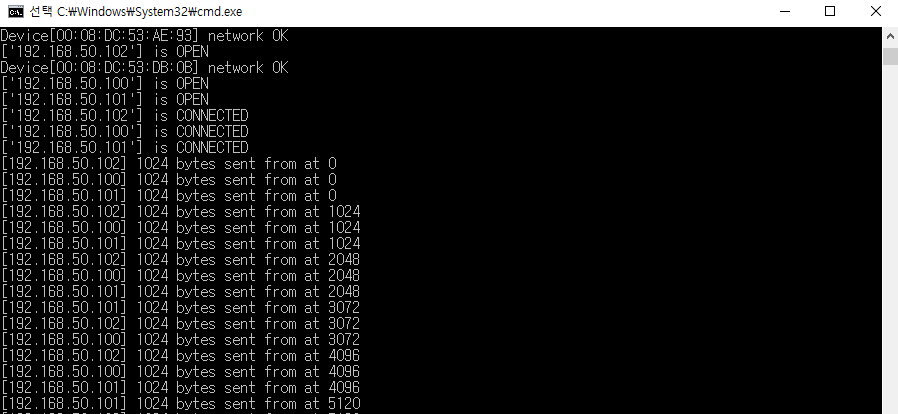 TCP connection for
each device.
TCP connection for
each device.
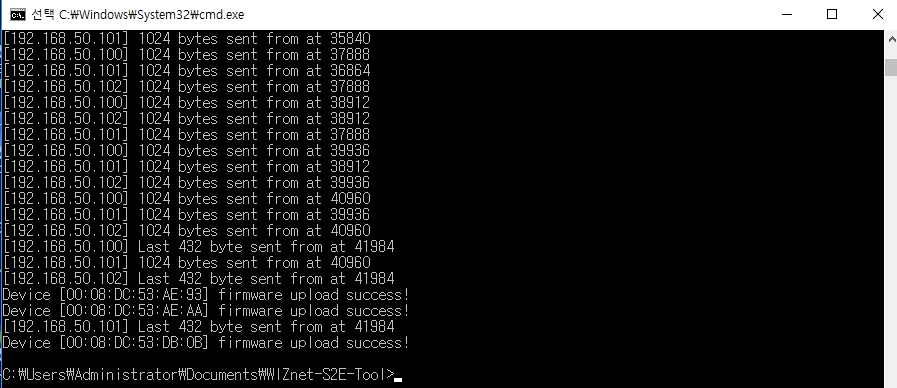 Firmware upload
success about multiple devices.
Firmware upload
success about multiple devices.