How to use CLI Config Tool
CLI Configuration Tool Tutorial #2
How to Start
Download Config Tool
The latest version tool can be downloaded at WIZnet-S2E-Tool github page.
Use terminal program
For the CLI, you can use the terminal program built in the windows.
Command prompt(cmd.exe) or windows powershell or ETC.
In this tutorial, will use command prompt.
Using cmd.exe
You can go to the path where config tool is located after running cmd.exe, but if you go into the tool directory and run cmd, you can start from that path.
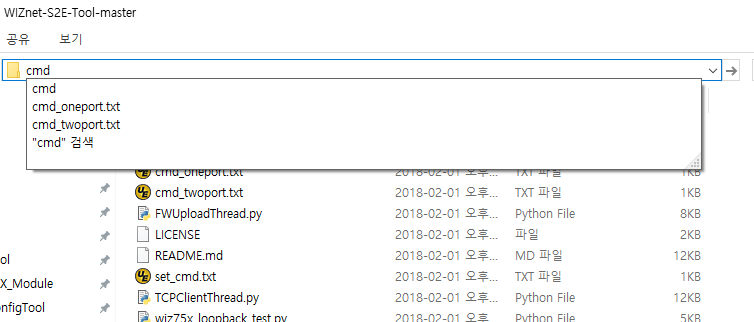
Available Options
You can see available options and detail description as following command.
python wizconfig.py -h
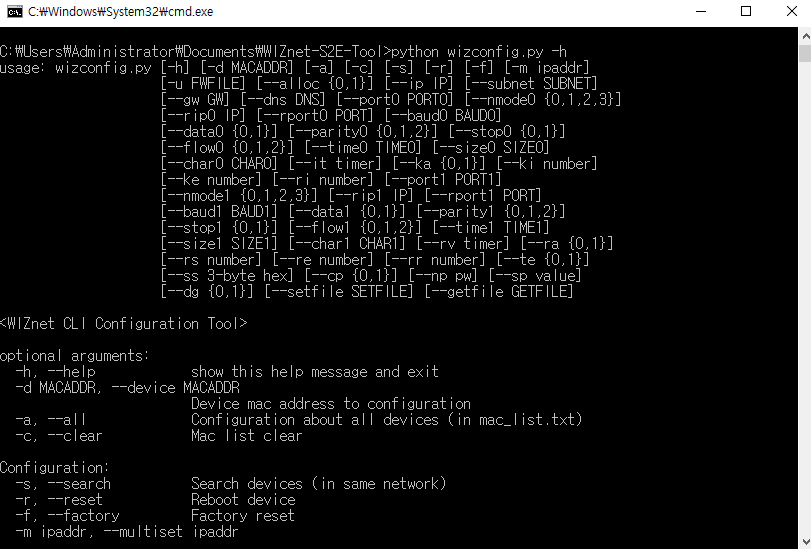
optional arguments:
-h, --help show this help message and exit
-d MACADDR, --device MACADDR
Device mac address to configuration
-a, --all Configuration about all devices (in mac_list.txt)
-c, --clear Mac list clear
Configuration:
-s, --search Search devices (in same network)
-r, --reset Reboot device
-f, --factory Factory reset
-m ipaddr, --multiset ipaddr
Set IP address for all devices in 'mac_list.txt'. Parameter is first address.
-u FWFILE, --upload FWFILE
Firmware upload from file
General Options:
--alloc {0,1} IP address allocation method (0: Static, 1: DHCP)
--ip IP Local ip address
--subnet SUBNET Subnet mask
--gw GW Gateway address
--dns DNS DNS server address
Channel #0 Options:
--port0 PORT0 Local port number
--nmode0 {0,1,2,3} Network operation mode (0: tcpclient, 1: tcpserver, 2: mixed, 3: udp)
--rip0 IP Remote host IP address / Domain
--rport0 PORT Remote host port number
--baud0 BAUD0 baud rate (300|600|1200|1800|2400|4800|9600|14400|19200|28800|38400|57600|115200|230400)
--data0 {0,1} data bit (0: 7-bit, 1: 8-bit)
--parity0 {0,1,2} parity bit (0: NONE, 1: ODD, 2: EVEN)
--stop0 {0,1} stop bit (0: 1-bit, 1: 2-bit)
--flow0 {0,1,2} flow control (0: NONE, 1: XON/XOFF, 2: RTS/CTS)
--time0 TIME0 Time delimiter (0: Not use / 1~65535: Data packing time (Unit: millisecond))
--size0 SIZE0 Data size delimiter (0: Not use / 1~255: Data packing size (Unit: byte))
--char0 CHAR0 Designated character delimiter (00: Not use / Other: Designated character)
--it timer Inactivity timer value for TCP connection close
when there is no data exchange (0: Not use / 1~65535: timer value)
--ka {0,1} Keep-alive packet transmit enable for checking TCP connection established
--ki number Initial TCP keep-alive packet transmission interval value
(0: Not use / 1~65535: Initial Keep-alive packet transmission interval (Unit: millisecond))
--ke number TCP Keep-alive packet transmission retry interval value
(0: Not use / 1~65535: Keep-alive packet transmission retry interval (Unit: millisecond))
--ri number TCP client reconnection interval value [TCP client only]
(0: Not use / 1~65535: TCP client reconnection interval (Unit: millisecond))
Channel #1 Options:
--port1 PORT1 Local port number
--nmode1 {0,1,2,3} Network operation mode (0: tcpclient, 1: tcpserver, 2: mixed, 3: udp)
--rip1 IP Remote host IP address / Domain
--rport1 PORT Remote host port number
--baud1 BAUD1 baud rate (300|600|1200|1800|2400|4800|9600|14400|19200|28800|38400|57600|115200|230400)
--data1 {0,1} data bit (0: 7-bit, 1: 8-bit)
--parity1 {0,1,2} parity bit (0: NONE, 1: ODD, 2: EVEN)
--stop1 {0,1} stop bit (0: 1-bit, 1: 2-bit)
--flow1 {0,1,2} flow control (0: NONE, 1: XON/XOFF, 2: RTS/CTS)
--time1 TIME1 Time delimiter (0: Not use / 1~65535: Data packing time (Unit: millisecond))
--size1 SIZE1 Data size delimiter (0: Not use / 1~255: Data packing size (Unit: byte))
--char1 CHAR1 Designated character delimiter (00: Not use / Other: Designated character)
--rv timer Inactivity timer value for TCP connection close
when there is no data exchange (0: Not use / 1~65535: timer value)
--ra {0,1} Keep-alive packet transmit enable for checking TCP connection established
--rs number Initial TCP keep-alive packet transmission interval value
(0: Not use / 1~65535: Initial Keep-alive packet transmission interval (Unit: millisecond))
--re number TCP Keep-alive packet transmission retry interval value
(0: Not use / 1~65535: Keep-alive packet transmission retry interval (Unit: millisecond))
--rr number TCP client reconnection interval value [TCP client only]
(0: Not use / 1~65535: TCP client reconnection interval (Unit: millisecond))
UART Command mode switch settings:
--te {0,1} Serial command mode switch code enable
--ss 3-byte hex Serial command mode switch code (default: 2B2B2B)
ETC options:
--cp {0,1} TCP connection password enable [TCP server mode only]
--np pw TCP connection password (string, up to 8 bytes / default: None) [TCP server mode only]
--sp value Search identification code (string, up to 8 bytes / default: None)
--dg {0,1} Serial debug message enable (Debug UART port)
Configuration from File:
--setfile SETFILE File name to Set
--getfile GETFILE File name to Get info. Refer default command(cmd_oneport.txt or cmd_twoport.txt).
About Channel #N Options
1 Port S2E devices
Use Channel #0 Options only.
2 Port S2E devices
Use both Channel #0 Options & Channel #1 Options.
Search devices
You can search for devices using the -s / --search option.
python wizconfig.py -s
Search result printed as standard out, and the mac address of the searched devices is recorded in mac_list.txt file.
If new device is found, it is displayed as 'New Device', and this is determined by whether it is recorded in mac_list.txt.
If you search for the same device again, you can see that 'New device' is not displayed.