File Options
CLI Configuration Tool Tutorial #5
1. Getfile option
You can check configuration information of the device use --getfile option for CLI.
There are example files named cmd_oneport.txt and cmd_twoport.txt for using getfile option.
These files contain command list of each 1 port and 2 port devices. This command list is used to get each configuration info from the device.
Basic command format is as follows.
for single device,
python wizconfig.py -d 00:08:DC:XX:XX:XX --getfile [file_name]
for multi devices,
python wizconfig.py -a --getfile [file_name]
for detail description of command set, refer to WIZ750SR Command List.
Example 1: Get all info
If you use the example file as it is, you can get all the information of the device. Since the WIZ750SR is a 1 port device, use cmd_oneport.txt.
Try to perform a device search first.
python wizconfig.py -s
You then use the getfile option to get information from a single device or multiple devices as follows.
- Single device
python wizconfig.py -d 00:08:DC:53:AE:93 --getfile cmd_oneport.txt
- Multi devices
python wizconfig.py -a --getfile cmd_oneport.txt
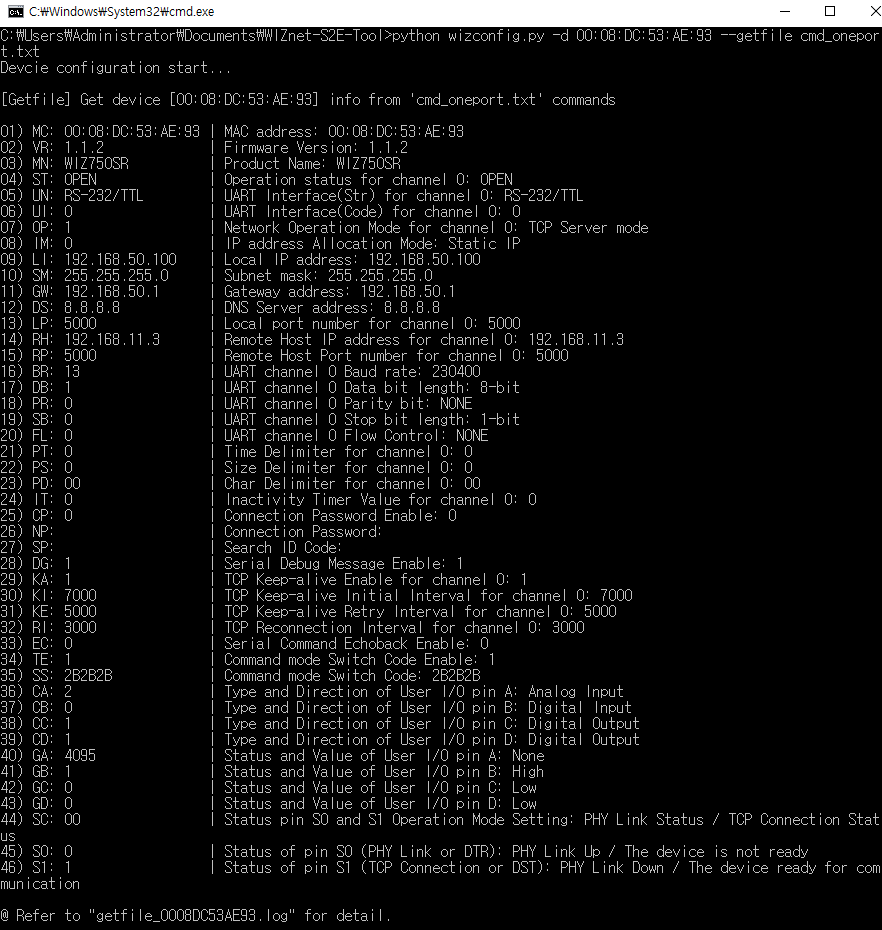
Example 2: Getting part info
If you want to get only some necessary information, refer to cmd_oneport.txt and modify it or create a new file to include only necessary commands.
For example, if you want to get only the network configuration information, try as follows.
- Make new command list
cmd_net.txt
OP
IM
LI
SM
GW
DS
LP
RH
RP
- Get information
Use getfile option with new command list file.
- Single device
python wizconfig.py -d 00:08:DC:53:AE:93 --getfile cmd_net.txt
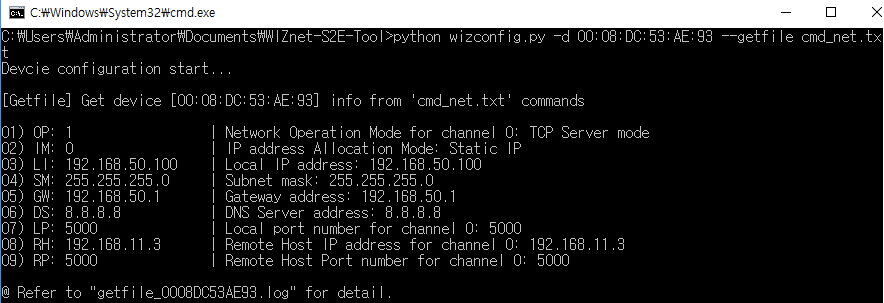
- Multi devices
python wizconfig.py -a --getfile cmd_net.txt
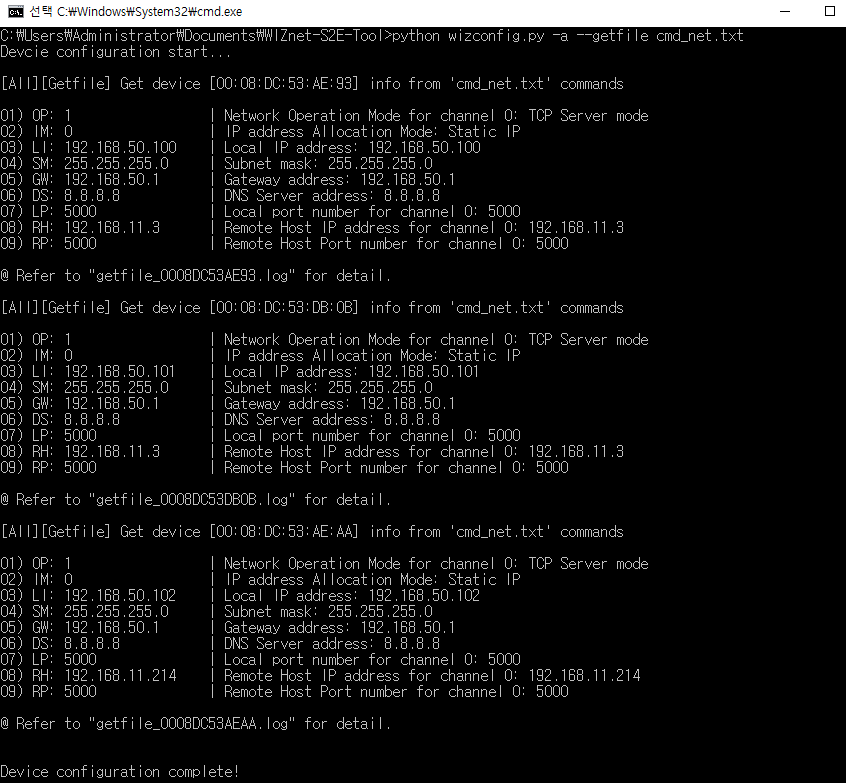
You can use this after customizing according to your purpose and situation.
2. Setfile option
You can save the settings you want to keep to a file and set them with
the --setfile option.
It can be used as the macro.
To use this option, you have to make command set. (command + parameter)
- for detail description of command set, refer to WIZ750SR Command List.
List up and write the command set info you want to set a file.
The basic command format is as follows.
for single device,
python wizconfig.py -d 00:08:DC:XX:XX:XX --setfile [file_name]
for multi devices,
python wizconfig.py -a --setfile [file_name]
Example 1: Setfile
There is an example file in the project directory, 'set_cmd.txt'.
set_cmd.txt
IM0 LI192.168.0.25 SM255.255.255.0 GW192.168.0.1 LP5000 BR12
* From top to bottom: local IP, Subnet mask, Gateway, Local port, Baudrate and set as follows.
* Single device
python wizconfig.py -d 00:08:DC:53:AE:93 --setfile set_cmd.txt
* Check:
python wizconfig.py -d 00:08:DC:53:AE:93 --getfile set_cmd.txt
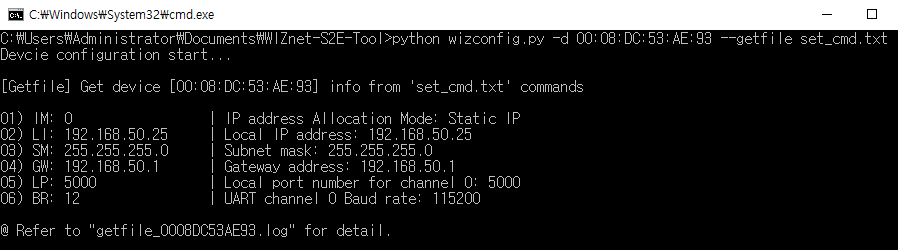
* Multi devices
python wizconfig.py -a --setfile set_cmd.txt
* Check:
python wizconfig.py -a --getfile set_cmd.txt
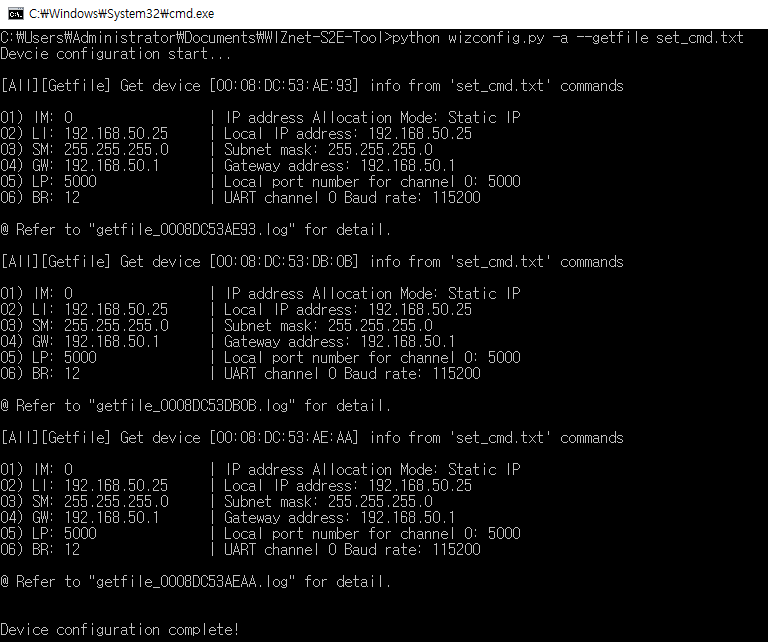
The setfile option can be useful when you want to save and use multiple options as shown above.