WIZ750SR Web Server Configuration Guide-[EN]
WIZ750SR Web Server Configuration Overview
WIZ750SR supports Web server for Configuration.
Note : This content is available starting from F/W Version 1.4.0. If the Search identification code is set, Web Server Configuration will not work.
Required Hardware and Software
Hardware
- WIZ750SR
Software
- Firmware
Note : Version below 1.4.0 do not support web server configuration. Be sure to download Version 1.4.0.
Configuration Tool
- WIZnet S2E Configuration Tool
Note : You need a configuration tool for the firmware update.
How to Configure in WIZ750SR Web server
Step 1: Setup the S2E to an IP in the same range as the PC
After connecting the power and Ethernet cables to the WIZ750SR, run the Configuration Tool you downloaded from the 'Software' section above. Then, click the buttons in the order shown in the picture below to set the IP range to the same as the user's PC.
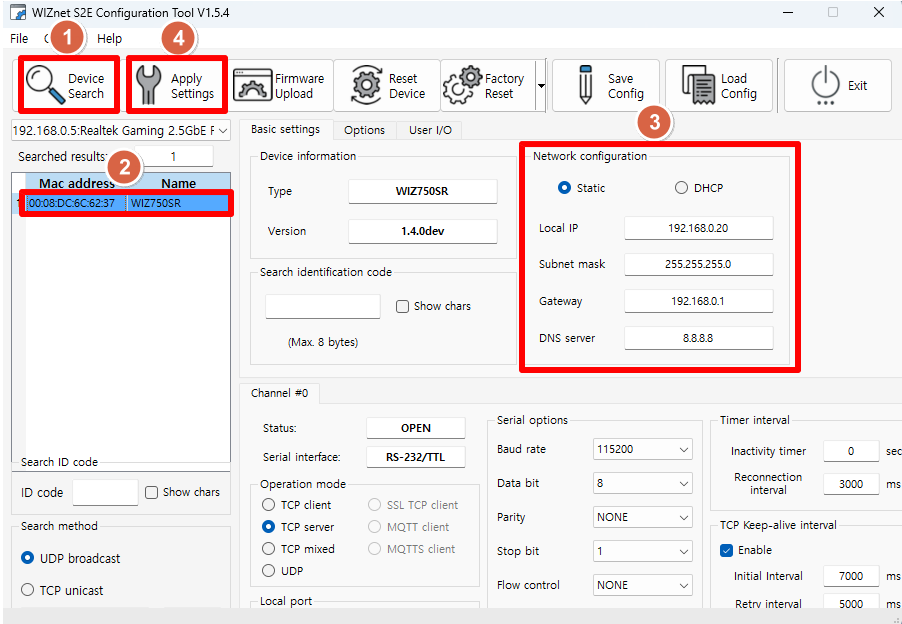
Step 2: Access the web server for configuration
Using a web browser (e.g., Chrome), connect to the web server at port 50003 of the S2E module address you have configured.
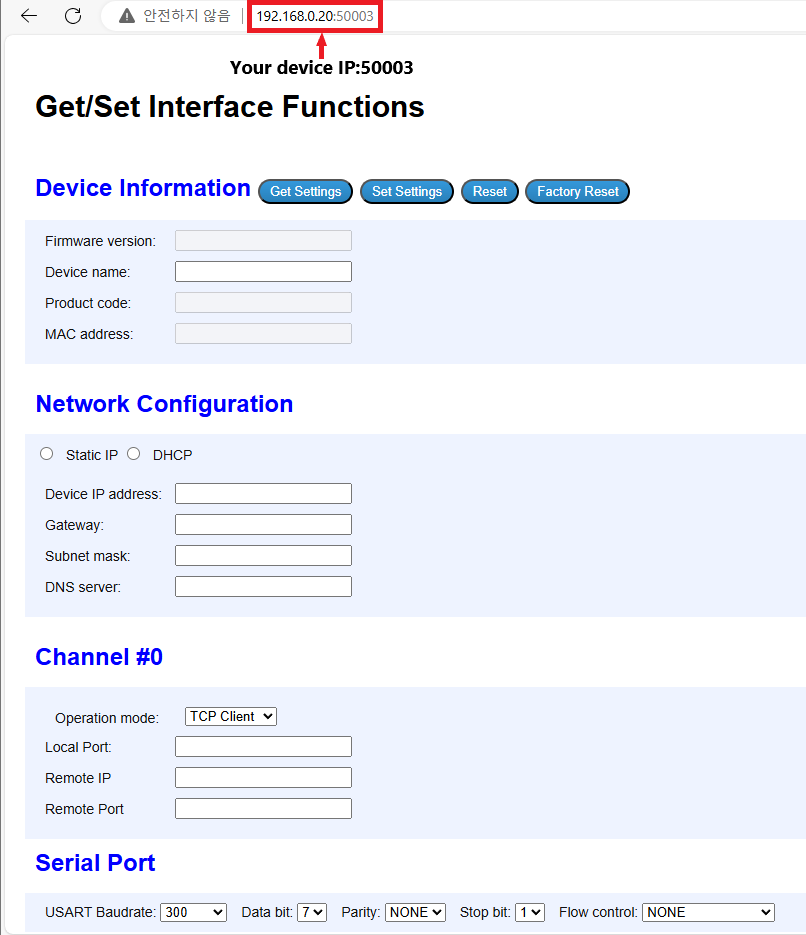
|
Step 3: Exploring the Configuration Feature
(1) Get WIZ750SR information
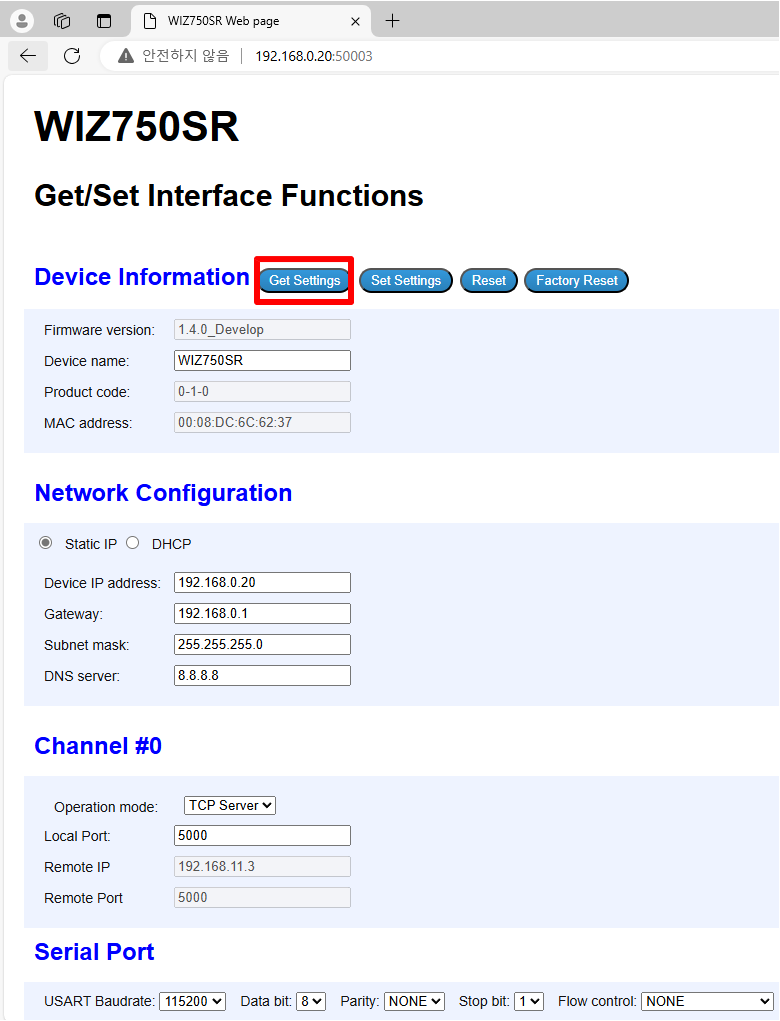 |
| Figure: Click the "Get Settings" button to load the information from the WIZ750SR |
(2) Description of Fields
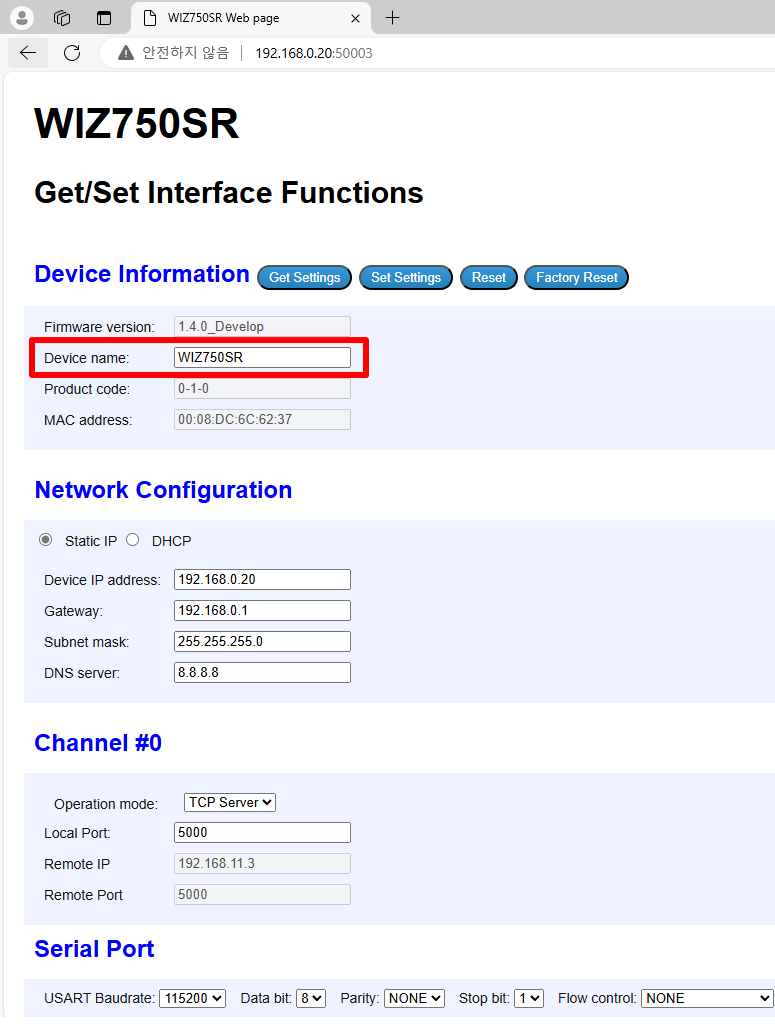 |
| Figure: Device Name Field |
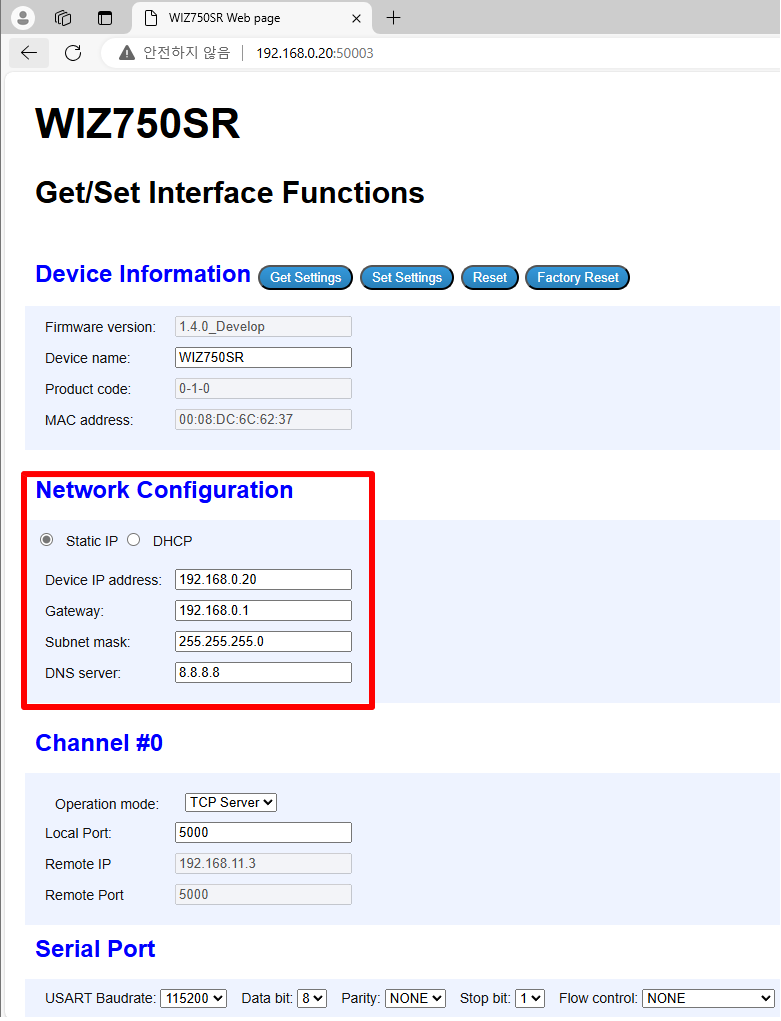 |
| Figure: Network Information Field for WIZ750SR |
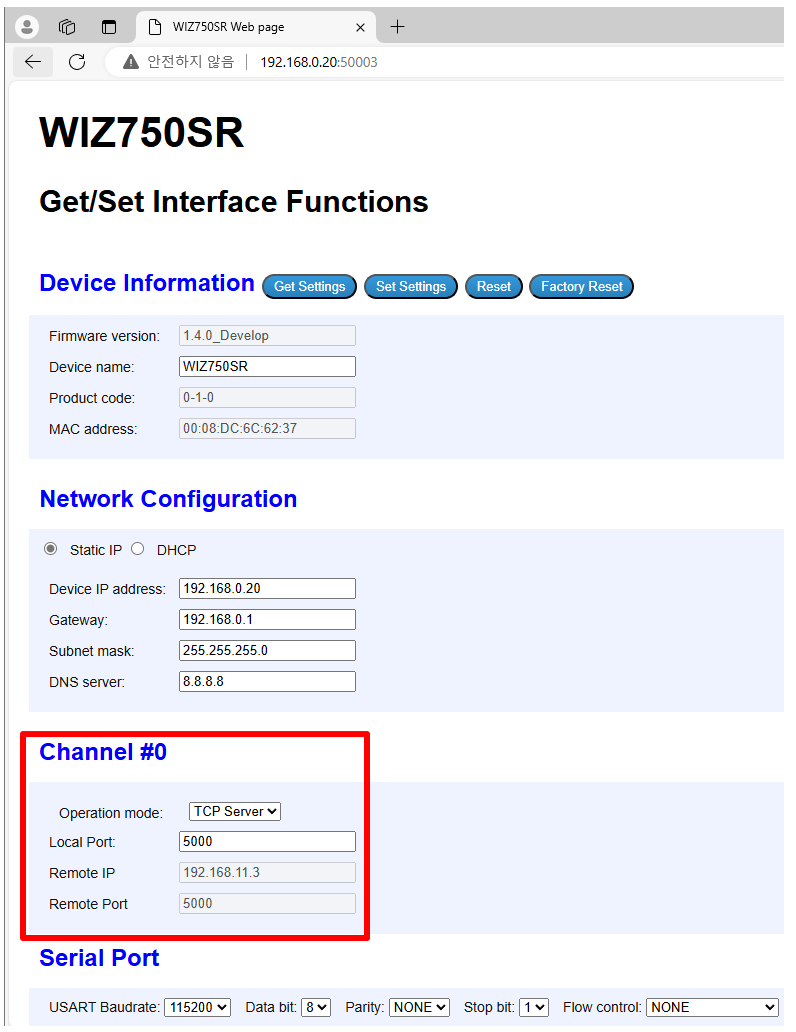 |
| Figure: Operation Mode and Port Field for WIZ750SR |
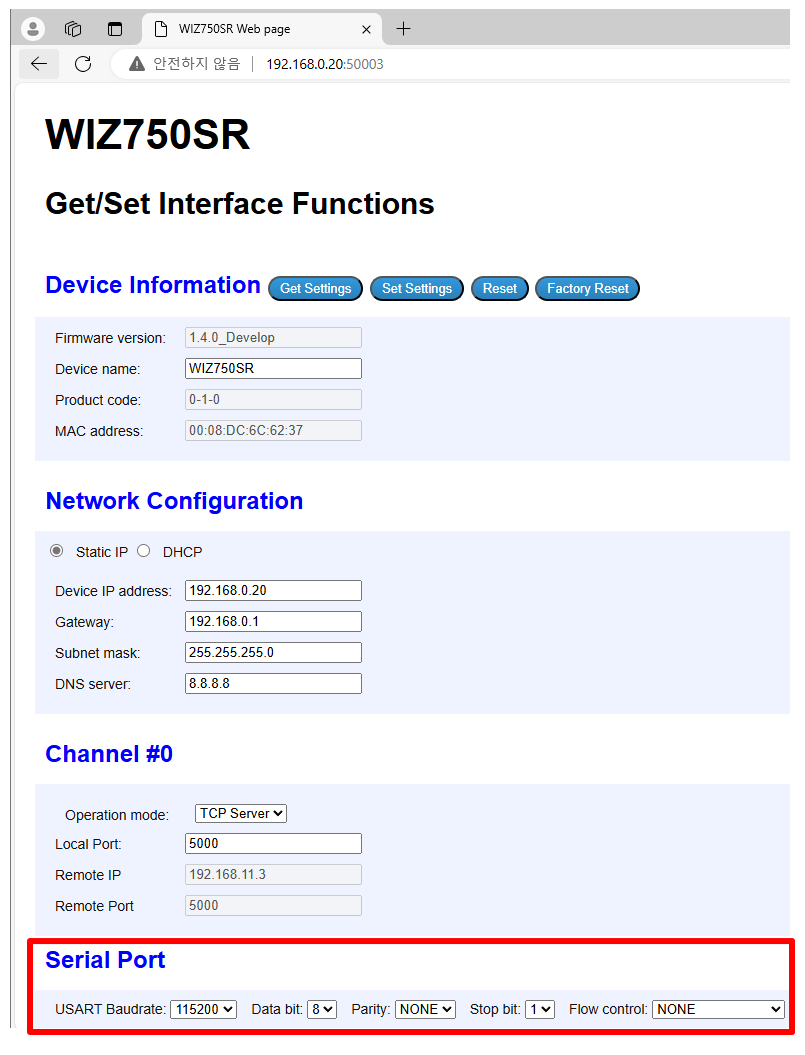 |
| Figure: UART Field for WIZ750SR |
(3) Set WIZ750SR information
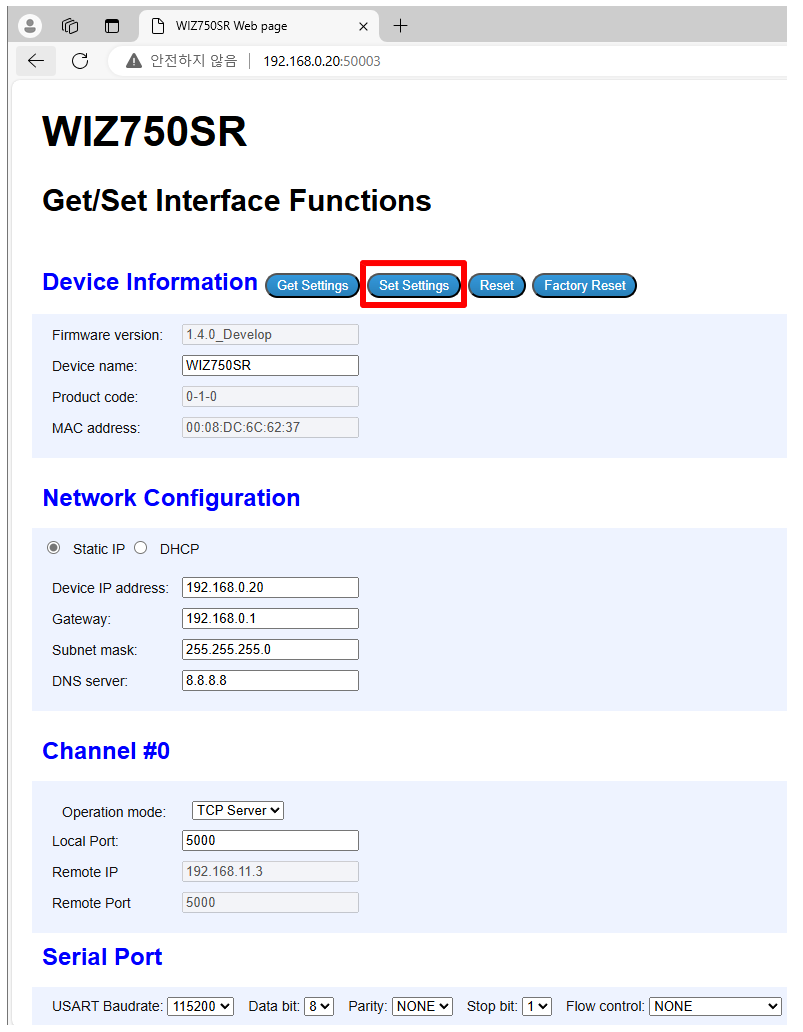 |
| Figure: Click "Set Settings" and save the updated information for the WIZ750SR |