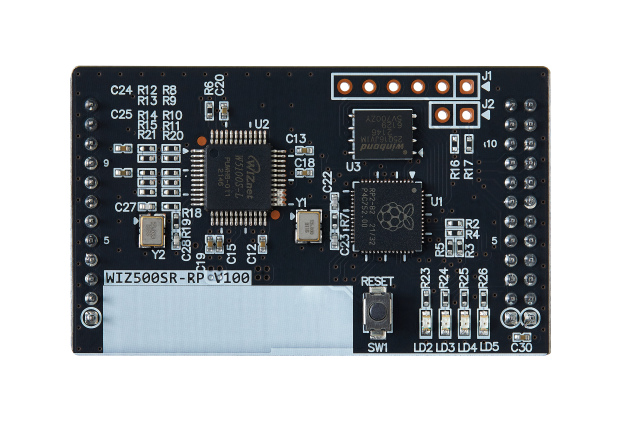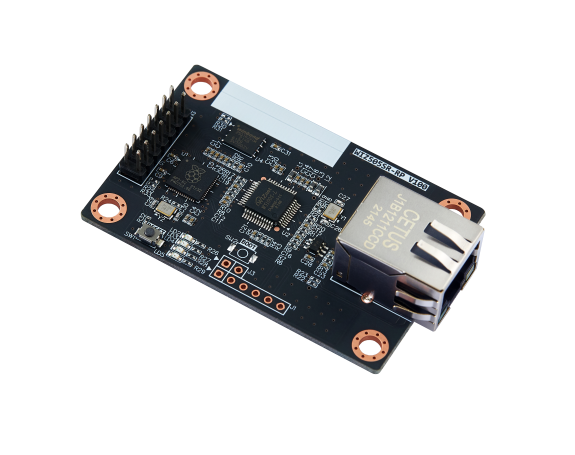WIZ510SR-RP
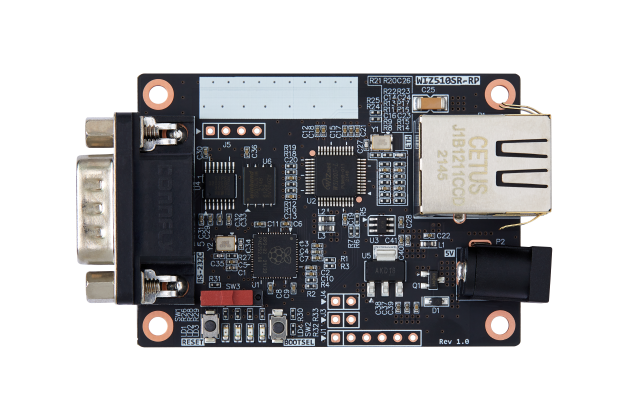
WIZ510SR-RP
WIZ510SR-RP is a compact sized serial to Ethernet module using the RP2040 MCU with W5100S Ethernet Chip.
WIZ510SR-RP is a protocol converter that transmits data sent by serial equipment as TCP/IP data, and converts the TCP/IP data received through the network back into serial data to the serial equipment.
In addition, WIZ510SR-RP contains serial debug port(J1).
WIZ510SR-RP is the best fit solution to control user's serial device via Ethernet network.
Features
- Serial to Ethernet Module based on RP2040 MCU (TTL level)
- Includes W5100S and magnetic rj45 modular jack
- 10/100Mbps Ethernet & Up to 230kbps serial speed
- Status pins: PHY link status / TCP connection status
- Serial signals(RS-232C)
- WIZ510SR-RP module(RS-232C): TXD, RXD, RTS, CTS
- WIZ510SR-RP has UART x 1, SWD x 1 ,RS232C x 1, Ethernet x 1
- UART, SWD for Debug and RS232C, Ethernet for Data transceive
- Configuration is possible via serial AT commands or via
- Configuration tool
- Support WIZ VSP (Virtual Serial Port) program
- Built in 10/100Mbps Ethernet ESD Protection IC
Documentation
This section provides key documentation, including user manuals and datasheets, to help you understand product features, specifications, and usage.
| Title | Description | Link | Notes |
|---|---|---|---|
| User's Manual | Product usage instructions | - | TBD |
| Datasheet | Technical specifications | - |
Setup & Configuration
This section provides essential guides and manuals for setting up and configuring your device. Learn how to use various tools and interfaces—including command manuals, configuration utilities, web-based setup, and CLI tutorials—to efficiently manage and customize your product.
| Title | Description | Link | Notes |
|---|---|---|---|
| Command Manual | Guide to main commands and usage | - | |
| Configuration Tool Manual | How to use the configuration tool | - | |
| Web Server Configuration Guide | Web-based configuration guide | - | TBD |
User Guide
This section offers essential guides to help you get started, troubleshoot issues, and make the most of your device. Find setup instructions, developer resources, and support materials below.
| Title | Description | Link | Notes |
|---|---|---|---|
| Getting Started | Quick setup instructions for using your WIZ500SR-RP device | - | |
| Trouble Shooting Guide | Solutions to common issues and troubleshooting steps | - | TBD |
| Developer's Guide | Setup, customization, and advanced usage for developers | - | TBD |
| MQTT Connection Guide | How to set up and use MQTT communication | - | |
| SSL Connection Guide | How to configure secure SSL connections | - | |
| Modbus Connection Guide | How to connect and use Modbus protocol | - |
Software Resources
This section provides essential software resources, including configuration tools, firmware, and source code for your device.
- Tools
- Firmware
- Source code
| Title | Description | Download | Notes |
|---|---|---|---|
| WIZnet S2E Configuration Tool | WIZnet device search, configuration, and firmware upload tool | - | |
| WIZVSP | Virtual COM port software for serial-based applications |
The configuration tool used is different depending on the S2E product family, so need to use a tool suitable for the product.
| Title | Description | Download | Notes |
|---|---|---|---|
| firmware | Firmware | - |
WIZ500SR-RP Series Firmware source code link
Hardware Resources
This section provides essential hardware resources, including schematics, 3D models, and part lists for your reference.
| Title | Description | Download | Notes |
|---|---|---|---|
| schematic | Circuit diagram for hardware design reference | Latest version H/W | |
| 3D File | 3D model for mechanical design and visualization | ::: | |
| Part list | List of components used in the hardware | ::: |
Old versions of the hardware resources can be found at this link.
Test & Certification
This section provides official test results and certification documents for product compliance and safety standards.
| Title | Description | Download | Notes |
|---|---|---|---|
| KC | Korea safety certification | - | TBD |
| FCC | U.S. EMI certification | - | TBD |
| CE | EU safety certification | - | TBD |