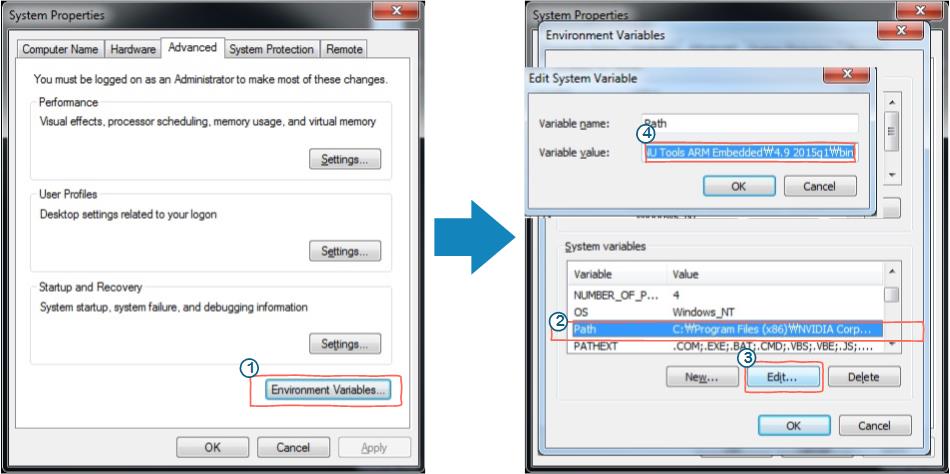How to use the gcc in windows7
(C) COPYRIGHT 2015 WIZnet
- author : IOP Team
- version : V1.0.0
- date : 1-May-2015
- brief : Description use a makefile with windows7.
- develop environment : Windows 7 32/64bits
- arm-gcc version : gcc-arm-none-eabi-4_9-2015q1-20150306-win32
Step 1. Gunwin32 Installation
※ For reference, gunwin32 operate both windows7 32bit and 64bit
-
Enter a gnuwin32 in web search engine or visit the http://gnuwin32.sourceforge.net/

-
Click the packages in left category.
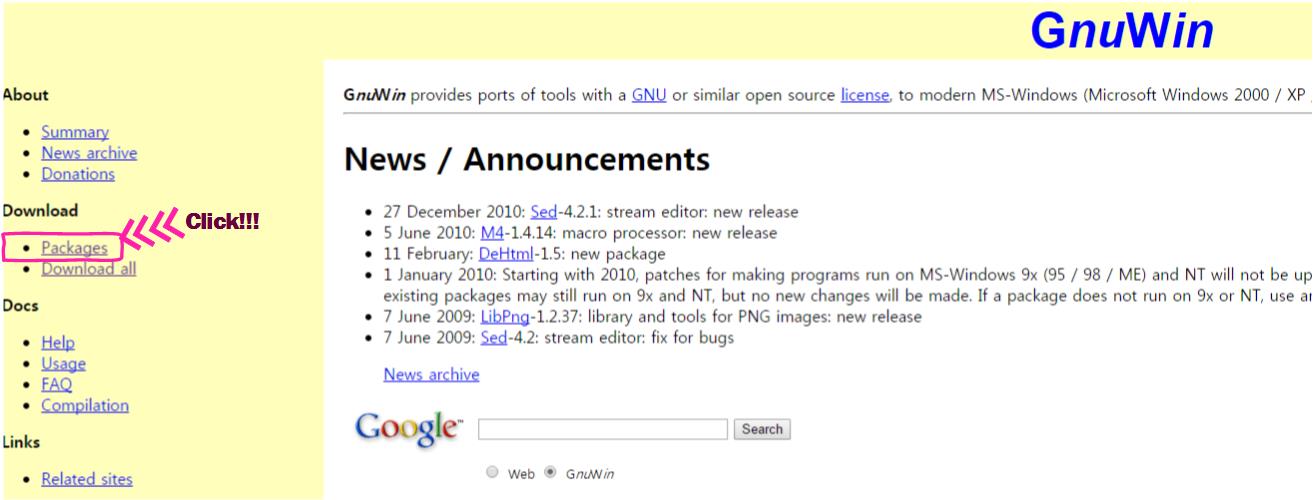
-
Find the Make file using scroll and click, Click the Setup program in Download.
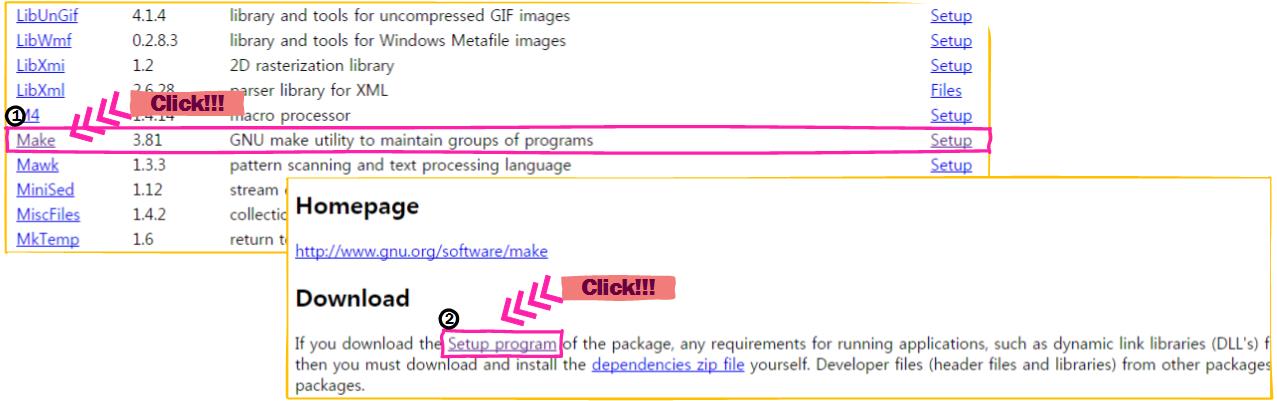
-
When download time left as '0', you get the setup file.
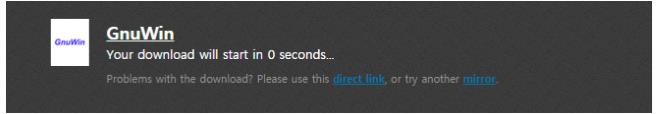
-
Finish the setup,copy the program setup path(you reach until make.exe)
- In my case,the setup path is C:\Program Files\GnuWin32\bin
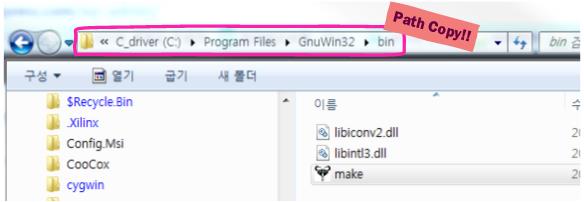
- Computer > click the right of mouse > properties > Advanced > Environment Variables > System variables > Edit> ** variable value** Copy and Paste.
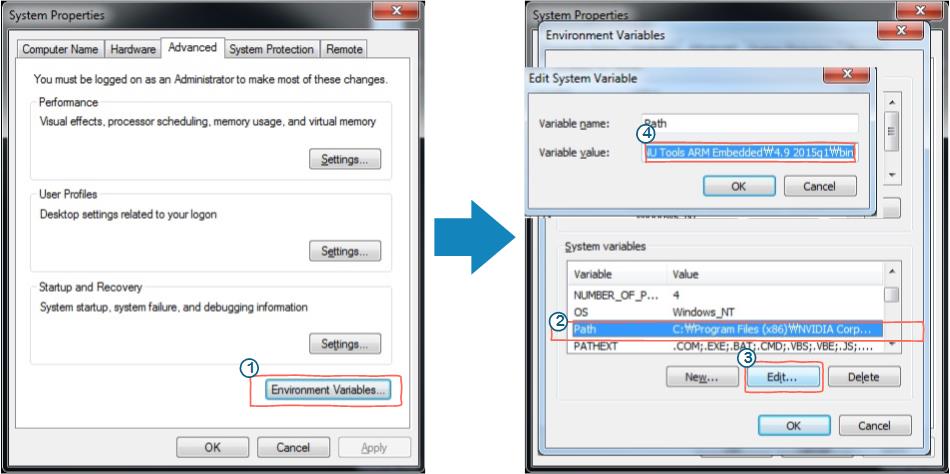
Step 2. Arm gcc Installation
- You can download the setup file from the "https://launchpad.net/gcc-arm-embedded/+download" (main post of 2015.04.16)
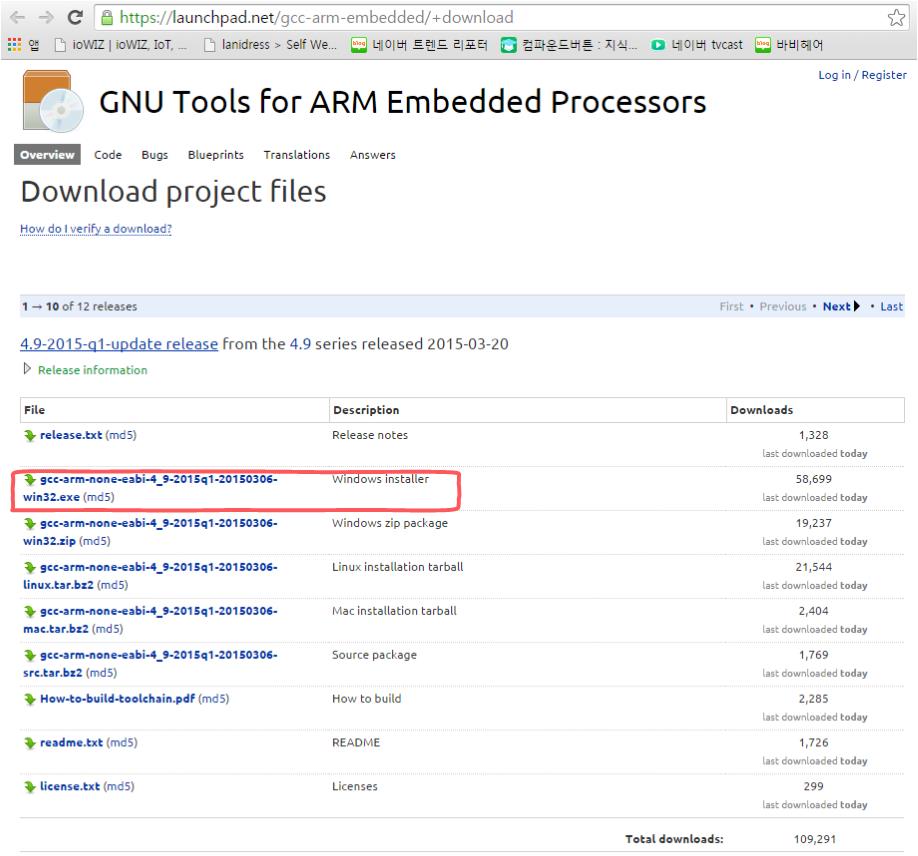 2. Download the gcc-arm-none-eabi-4_9-2015q1-20150306-win32.exe because I use the Windows7 32bit.
2. Download the gcc-arm-none-eabi-4_9-2015q1-20150306-win32.exe because I use the Windows7 32bit.
- After choice the Language selection, click the 'OK'
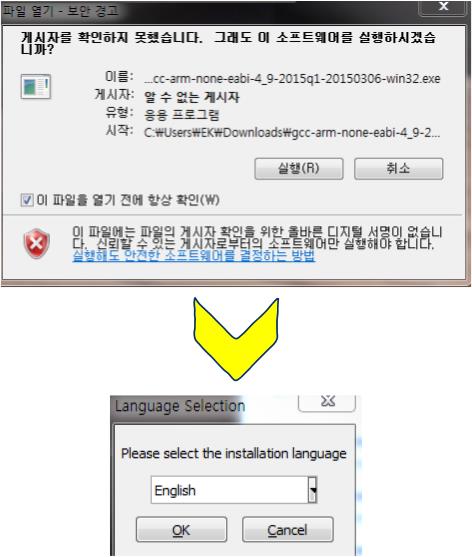
- The installation path setup and click the 'NEXT', click the 'NEXT' again.
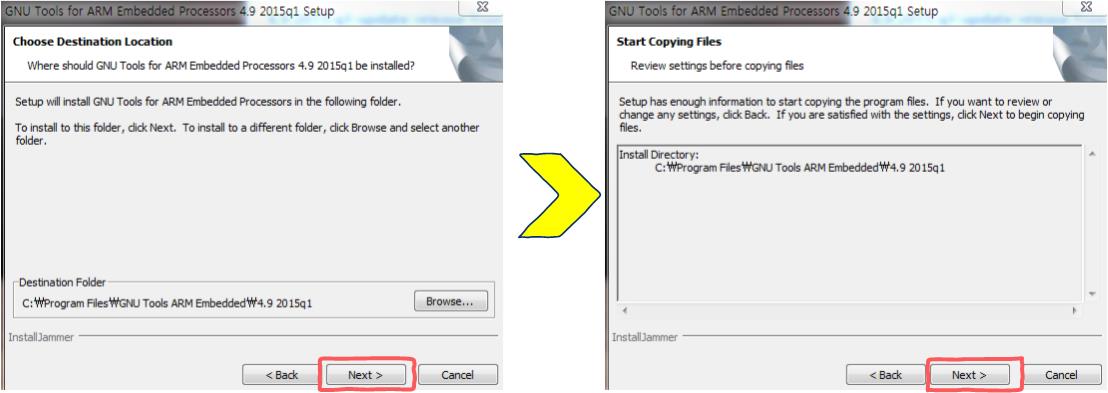
- Finally,Check the box "Add path to environment variale" and click the 'Finish' (If you check the box, It will automatically set the environment variable.)
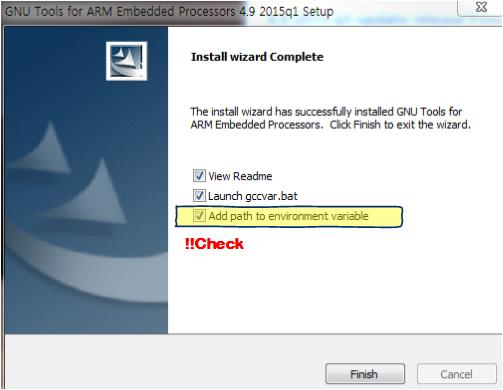
- The command window will be opened,you can know the arm gcc setup path it.
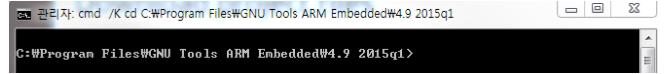
- Confirm the version of arm gcc using the command of below.
arm-none-eabi-gcc --version
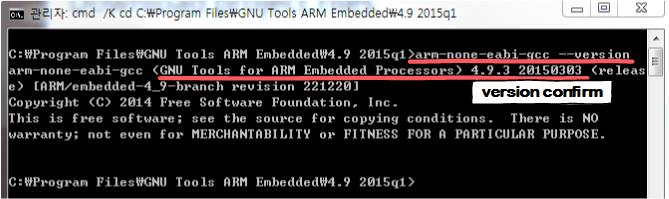
Step 3. Execute the makefile
- You set the path, you want to compile gcc compile. and enter the make
make

-
You can see the compile as below.
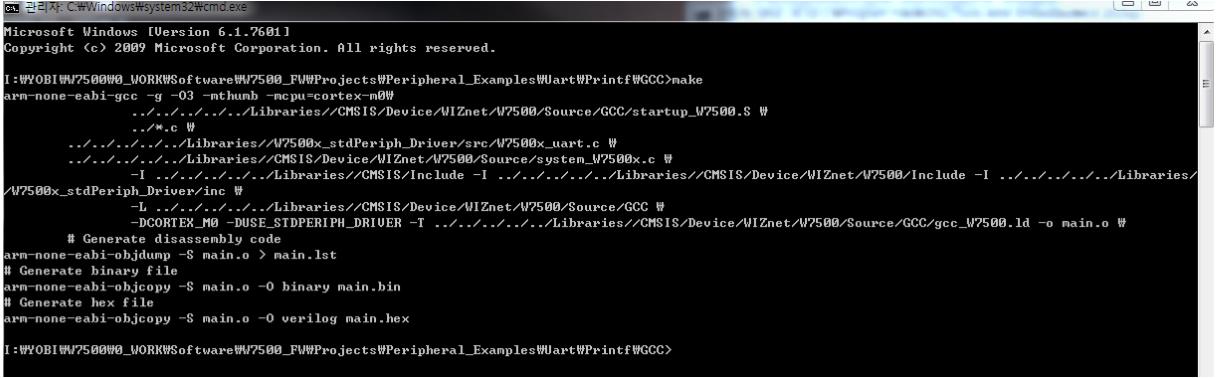
-
If success, the files will create. The path of make file is a place the makefile.
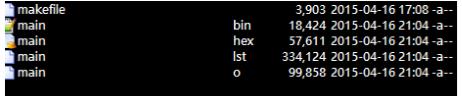
When compile error occur
If you can't compile or you don't create the files, you directly set the environment variable.
Computer > click the right of mouse > properties > Advanced > Environment Variables > System variables > Edit> variable value Copy and Paste.
Copy path is c:\Program Files\GNU Tools ARM Embedded\4.9 2015q1\bin : setup path