Download
Download Firmware
Binary Images
WIZ550SR H/W V1.0 / F/W V1.0
-
Full Binary (Boot + App), Uesing the Flash Loader Demonstrator
-
Full Binary (App Boot + App)
- App Binary (App), Uesing the WIZnet Configuration Tool
App Binary (App)
Download (App)Source code (with web pages)
WIZ550SR H/W V1.0 / F/W V1.0
WIZ550SR GitHub Repository V1.0 (Link)
https://github.com/Wiznet/WIZ550SR
Download Configuration Tool
WIZnet Configuration Tool made Java base. so runs on any OS that JRE be installed. Install JAVA Runtime Environment
- http://www.java.com/
- Click on the Free Java Download button.
- Install the downloaded installation file.
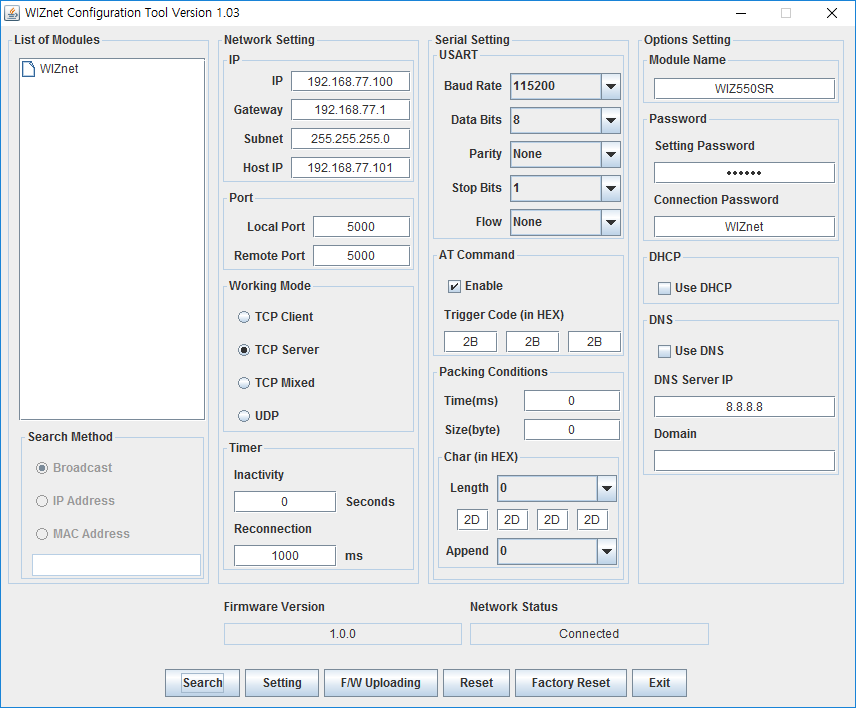
WIZnet Configuration Tool Version 1.0.3
Download (zip)Configuration Tool Firmware Upload Guide(TFTP)
Configuration Tool Fw upload guide(TFTP)Download WIZ550SR EVB USB Driver
In order to use WIZ550SR is required for USB driver(Provided by the FTDI).
Virtual COM Port Drivers.
http://www.ftdichip.com/Drivers/VCP.htm
Download WIZ550SR Firmware Writing Tool
WIZ550SR used a MCU for STmicro. Therefore, Write firmware must use the program provided by STmicro.
STM32 Flash loader demonstrator
WIZ VSP
How to program WIZ550SR code flash memory
- WIZ550SR enter the ISP mode
Press the 'Boot' push button switch on WIZ550SR EVB(or BOOT pin) until turn on the board after reset or power supply
- Run the 'Flash Loader Demonstrator' Program
Refer to Flash Loader Demonstrator
-
Flash program and Run the new application firmware
-
How to WIZ550web Firmware