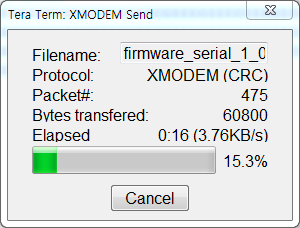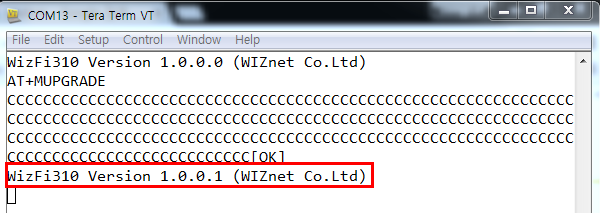Firmware Upgrade(Using Serial Interface)
WizFi310 can be upgraded using serial interface. These are methods how to upload firmware using serial interface.
Using Firmware Upgrade Tool
WIZnet supports <WizFi310_Update_Tool> for uploading firmware. This tool used XMODEM protocol with WizFi310 and it can be downloaded at WizFi310 Firmware(Using Serial).
Step 1
Execute "WizFi310_Update_Tool.exe" and select serial port and baud rate. For your information, WizFi310 is set to 115200 for default baudrate.
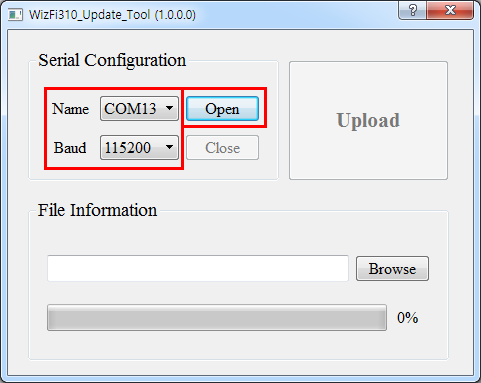
Step 2
If you push <browse> button, you can select binary file.
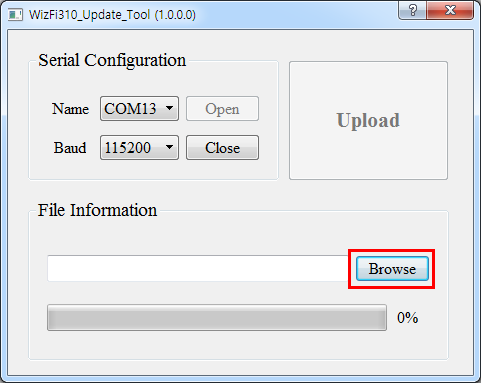
Step 3
If you select <Upload> button, This tool will try to upload firmware to WizFi310 as below.
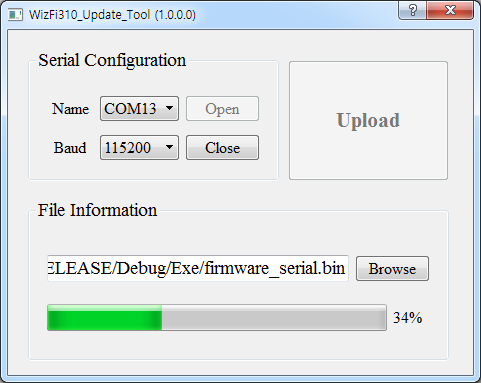
If it is done successfully, you can see message as below.
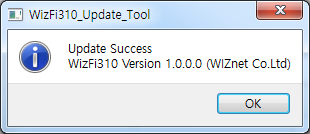
If this tool is displayed error message as below, you have to check your binary whether it is right.
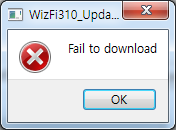
Using TeraTerm
TeraTerm is terminal emulator. This software is open source software under BSD License. For more detailed information, Refer to it. 🌎(https://ttssh2.osdn.jp/) You can download TeraTerm at this URL. 🌎(https://en.osdn.jp/projects/ttssh2/releases/)
In order to set for upgrading firmware, You can use AT+MUPGRADE command.
Step 1
After enter AT+MUPGRADE in TeraTerm after WizFi310 restart. It will display 'C' message as below.
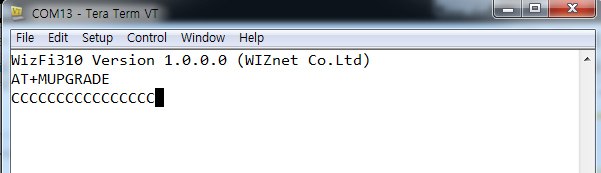
Step 2
Select [File]-[Transfer]-[XMODEM]-[Send]
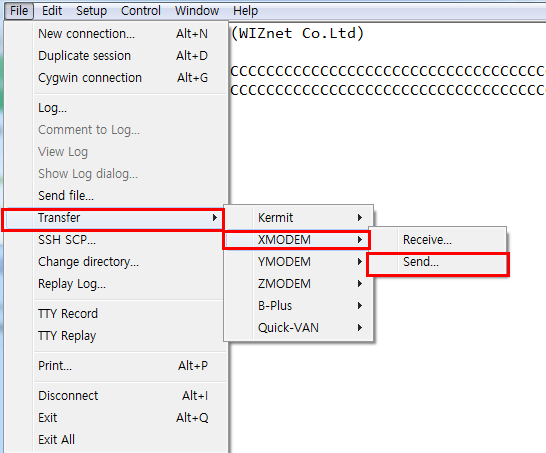
Step 3
Select binary file. ( In this case, you have to use CRC option. )
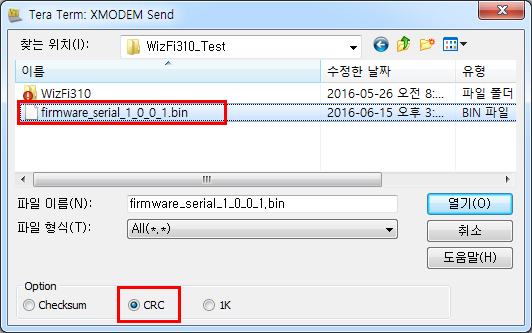
Step 4
After select binary, Teraterm will send binary via XMODEM and If it is done successfully, WizFi310 will restart and display firmware version as below.