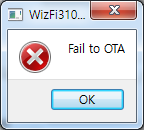Firmware Upgrade(Using OTA)
WIZnet supports <WizFi310_OTA_Tool> for uploading firmware. This tool used TCP protocol with WizFi310 and it can be downloaded at WizFi310 Firmware(Using OTA).
Step 1
Execute "WizFi310_Ota_Tool.exe" and select serial port and baud rate of WizFi310. For your information, WizFi310 is set to 115200 for default baudrate.
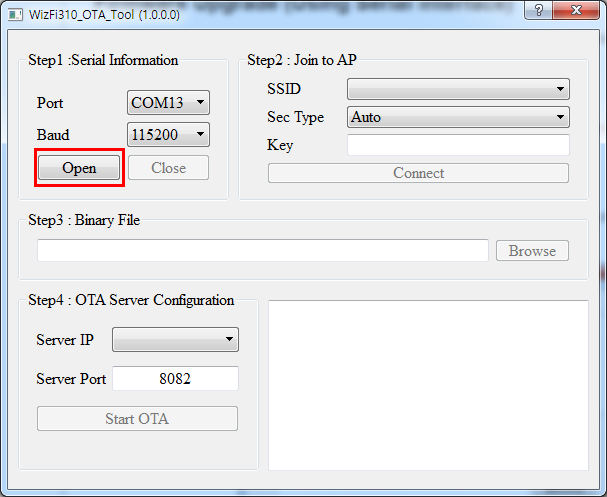
Step 2
If it is done successfully after push <Open> button in Step 1, You can choice SSID which WizFi310 will connect. Choice SSID and input key value of AP and then push <connect> button, <WizFi310 OTA Tool> will enter commands to WizFi310 in order to connect to AP.
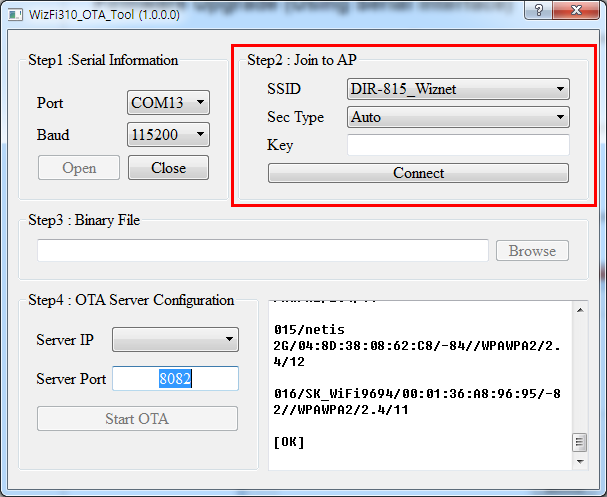
Step 3
If you push <browse> button, you can select binary file for uploading via OTA.
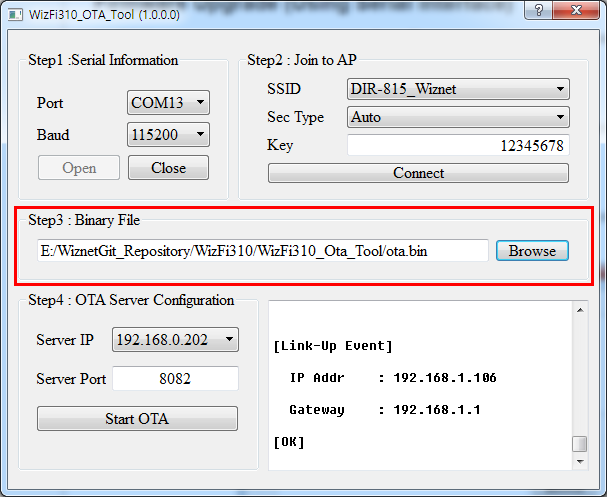
Step 4
Select IP Address of PC which <WizFi310 OTA Tool> is run and then click <Start OTA> button.
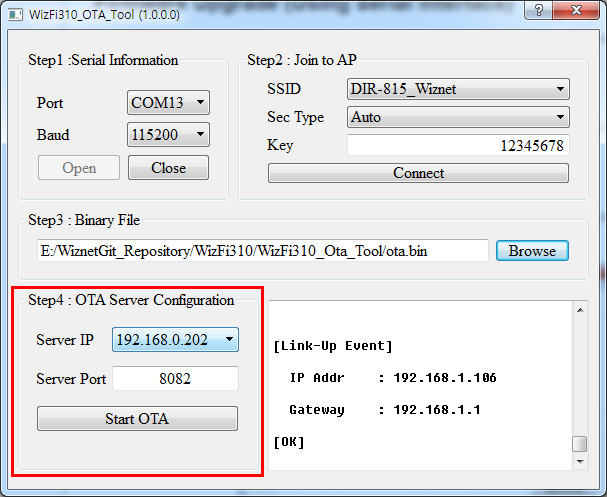
If it is done successfully, you can see message as below.
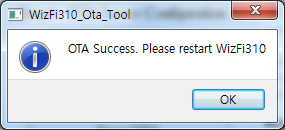
If this tool is displayed error message as below, you have to check
WizFi310 or your binary whether it is right.