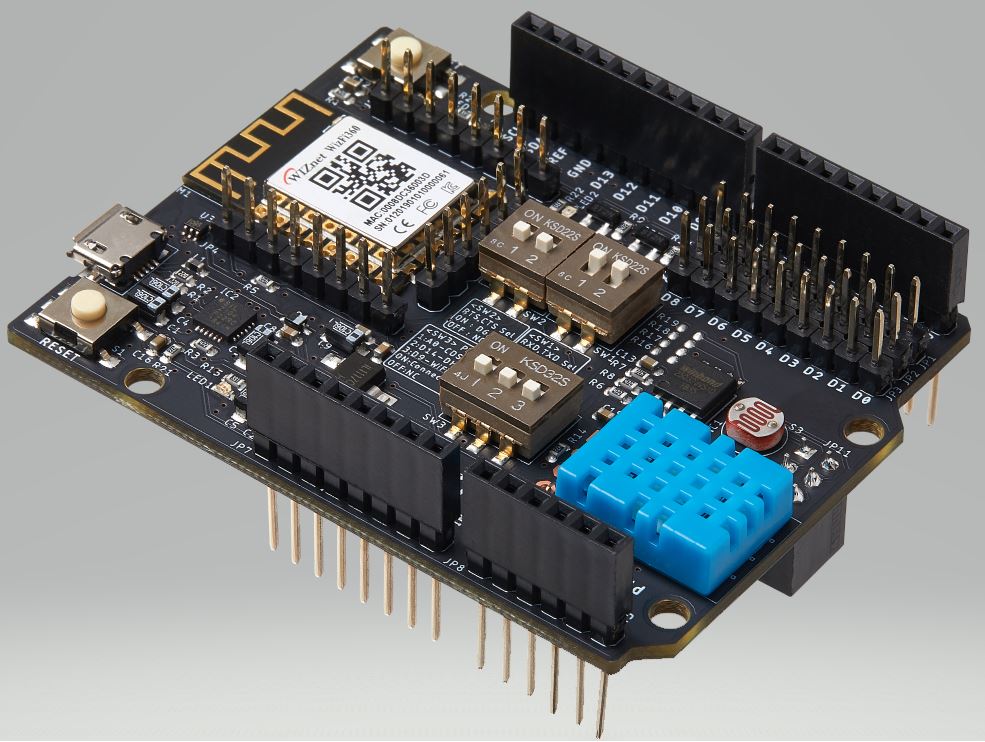WizFi360
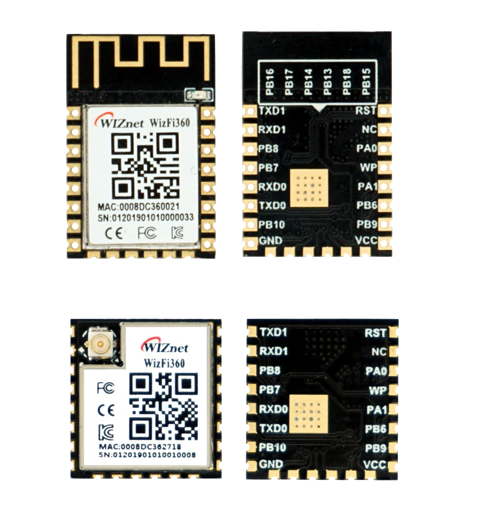
WizFi360
WizFi360 is a low cost and low-power consumption industrial-grade WiFi module. It is compatible with IEEE802.11 b/g/n standard and supports SoftAP, Station and SoftAP+Station modes. The serial port baud rate can be up to 2Mbps, which can meet the requirement of various applications.
Features
- WiFi 2.4G, 802.11 b/g/n
- Supports Station / SoftAP / SoftAP+Station operation modes
- Supports “Data pass-through” and “AT command data transfer” mode
- Supports serial AT command configuration
- Supports TCP Server / TCP Client / UDP operating mode
- Supports configuration of operating channel 1 ~ 13
- Supports auto 20MHz / 40MHz bandwidth
- Supports WPA_PSK / WPA2_PSK encryption
- Serial port baud rate up from 600bps to 2Mbps with 16 common values
- Supports up to 5 TCP / UDP links
- Obtaining IP address automatically from the DHCP server (Station mode)
- DHCP service for Wireless LAN clients (AP mode)
- Supports DNS for communication with servers by domain name
- Supports “Keep-Alive” to monitor TCP connection
- Supports “Ping” for monitoring network status
- Built-in SNTP client for receiving the network time
- Supports built-in unique MAC address and user configurable
- Supports firmware upgrade by UART Download / OTA (via WLAN)
- Industrial grade (operating temperature range: -40 ° C ~ 85 ° C)
- KC, CE, FCC, TELEC certification
Documentation
- Technical Documents
- Guide
| Title | Description | Link | Notes |
|---|---|---|---|
| Datasheet | Technical specifications. | - |
| Title | Description | Link | Notes |
|---|---|---|---|
| AT Instruction set | It describes the AT Command of WizFi360 and you can confirm the return message by AT command of WizFi360. | - | |
| AT Command Example | Basic AT command examples including TCP, UDP, SSL. | - | |
| AT Comparision sheet | Comparison with ESP8266 AT command set | - | |
| Firmware Update Guide | Firmware upload method | - |
Software Resources
- Firmware
- Application Note
| Title | Description | Download | Notes |
|---|---|---|---|
| WizFi360 Firmware | WizFi360 firmware github link. | - |
| Title | Description | Download | Notes |
|---|---|---|---|
| TCP Performance Test | UART throughput test app note. | - | |
| HTTP Server | HTTP server example app note. | - | |
| HTTP Client | HTTP client example app note. | - | |
| MQTT Client | MQTT client example app note. | - | |
| MS-Azure example | MS-Azure example app note. | - | |
| Airkiss | Airkiss app note. | - | |
| SPI mode | SPI mode. | - |
Hardware Resources
| Title | Description | Download | Notes |
|---|---|---|---|
| Design Guide | Design guide for using WizFi360. | - |
Test & Certification
- CE
- FCC
- IC
- KC
- J-MIC(TELEC)
- RoHS
- REACH
- Reliability
| Title | Description | Download | Notes |
|---|---|---|---|
| Certification | - | NOV2020 | |
| Verification of conformity | - | NOV2020 | |
| Test Report IEC 62368-1 | - | NOV2020 | |
| Test Report 301 489-1 | - | NOV2020 | |
| Test Report 50663 | - | NOV2020 | |
| Test Report 300 328 | - | NOV2020 |
| Title | Description | Download | Notes |
|---|---|---|---|
| Certification | - | AUG2019 | |
| Declaration of Conformity | - | AUG2019 | |
| Test Report Part 15.247 | - | AUG2019 | |
| Test Report CFR Part 15 Subpart B | - | AUG2019 |
| Title | Description | Download | Notes |
|---|---|---|---|
| PA EMC Certification | - | NOV2019 | |
| CON EMC Certification | - | NOV2019 | |
| PA Test Report | - | NOV2019 | |
| CON Test Report | - | NOV2019 |
| Title | Description | Download | Notes |
|---|---|---|---|
| Test Report | - | NOV2019 |
| Title | Description | Download | Notes |
|---|---|---|---|
| Test Report | - | NOV2019 |
Reference Resources
WizFi360 is based on the WinnerMicro W600 chip which features ARM Cortex-M3 with 1MB on-chip flash and freeRTOS kernel. This page includes the software development kit (SDK) files, documents, and usage method. This SDK has integrated WizFi360 hardware driver (BSP), RTOS, TCP/IP protocol, Wi-Fi Protocol and other public function modules.
| Title | Description | Download | Notes |
|---|---|---|---|
| W600 Chip SDK | Official SDK from chip vendor | - | |
| W600 Flash Driver | KEIL Flash Driver | - | |
| W600 User Manual | Describes the basic way to download and compile of W600 SDK | - |