Reading light sensor value
Summary
This is an example of reading the light sensor value using ADC. Convert the analog value to a formula and serial it with a value between 0 \ ~ 3.3V It shows on the screen through the port. Turns the LED on or off compared to the specified analog value.
Materials
- WIZwiki-W7500 board
- USB cable
- Breadboard
- Jumper wire
- PGM5537D (CDS Photo Resistor)
Hardware
Schematic
The overall circuit diagram is as follows.
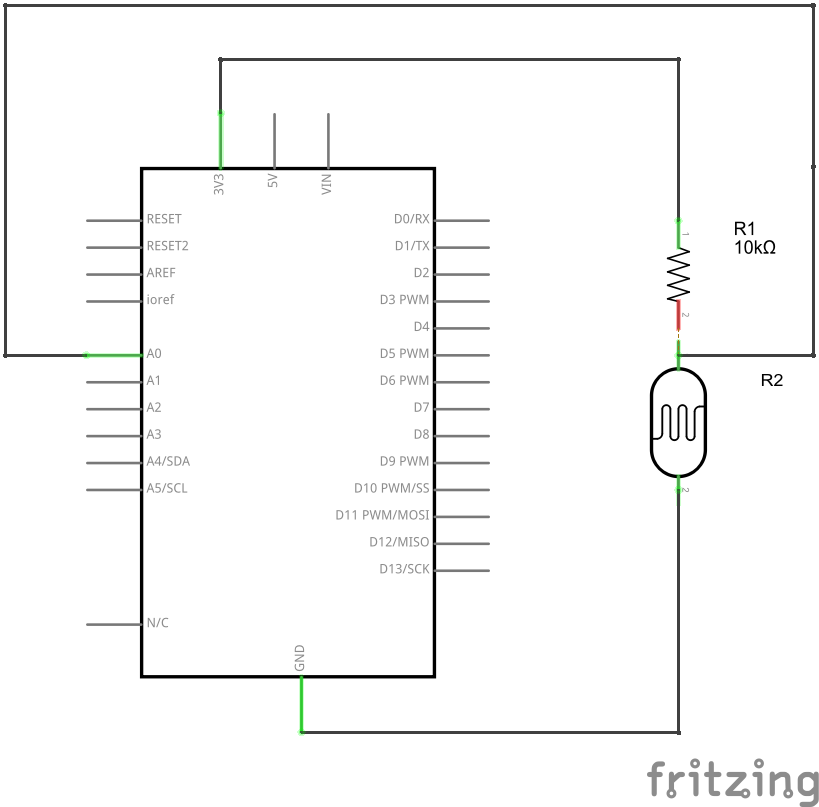
Connection diagram
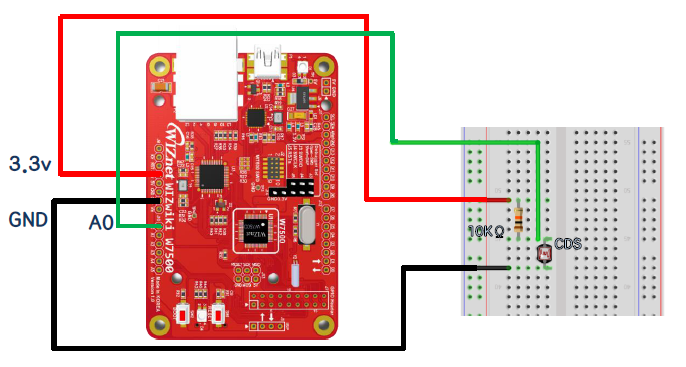
Software
Example Code
Here is an example code.
Open the page below and compile by importing the program with "Import this program".
🌎https://os.mbed.com/teams/IOP/code/CDS_HelloWorld_WIZwiki-W7500/
Or, compile after copying and pasting the following code to main.c in the mbed environment.
#include "mbed.h"
DigitalOut redled(LED1); // RED
DigitalOut blueled(LED3); // BLUE
AnalogIn CDS(A0);
int main(/) {
printf("Hello WizWIki-W7500!\n\r");
printf("===========================================\n\r");
int CDS_data = 0;
double CDS_vol = 0;
while(1) {
CDS_data = CDS.read(/)*1000;
CDS_vol = CDS.read(/)*3.3;
//CDS Seneor ADC Low Data
printf("CDS Data : %3d\r\n",CDS_data);
//CDS Sensor Voltage data
printf("CDS Voltage : %3.3lfV\r\n",CDS_vol);
printf("===========================================\n\r");
wait(1);
//Status is bright.
if(CDS_data < 500){
redled = 1;
blueled = 0;
}
//Status is dark.
else {
redled = 0;
blueled = 1;
}
}
}
Methods and results
The following is an example execution screen. The CDS value and the CDS voltage value measured based on 3.3V are shown alternately. !
Learning materials
Refer to the link below for the specifications of the illuminance sensor.