Ringing a buzzer with PWM
Outline
This is an exercise to ringing a buzzer with PWM. The PWM stands for Pulse Width Modulation. The PWM is used for making digital waveform which has specific pulse width. The PWM module of W7500 chip embdded in WIZwiki board can makes various digital waveform. Using this PWM, user can make high or low tone sound, control LED brightness and control motor speeds.
What you need
- WIZwiki-W7500
- USB cable
- Breadboard
- Jumper wire
- Magnetic Buzzer
Hardware
The Circuit
This is the circuit for this example.
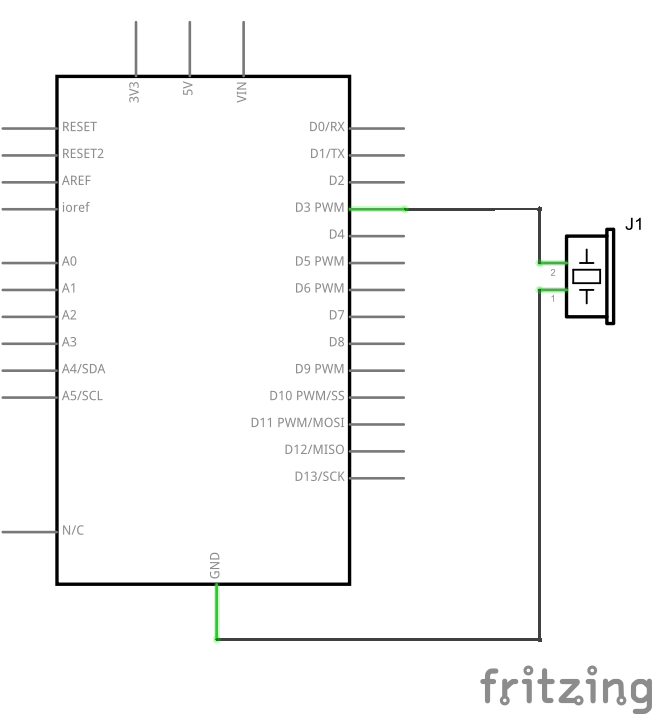
Connections
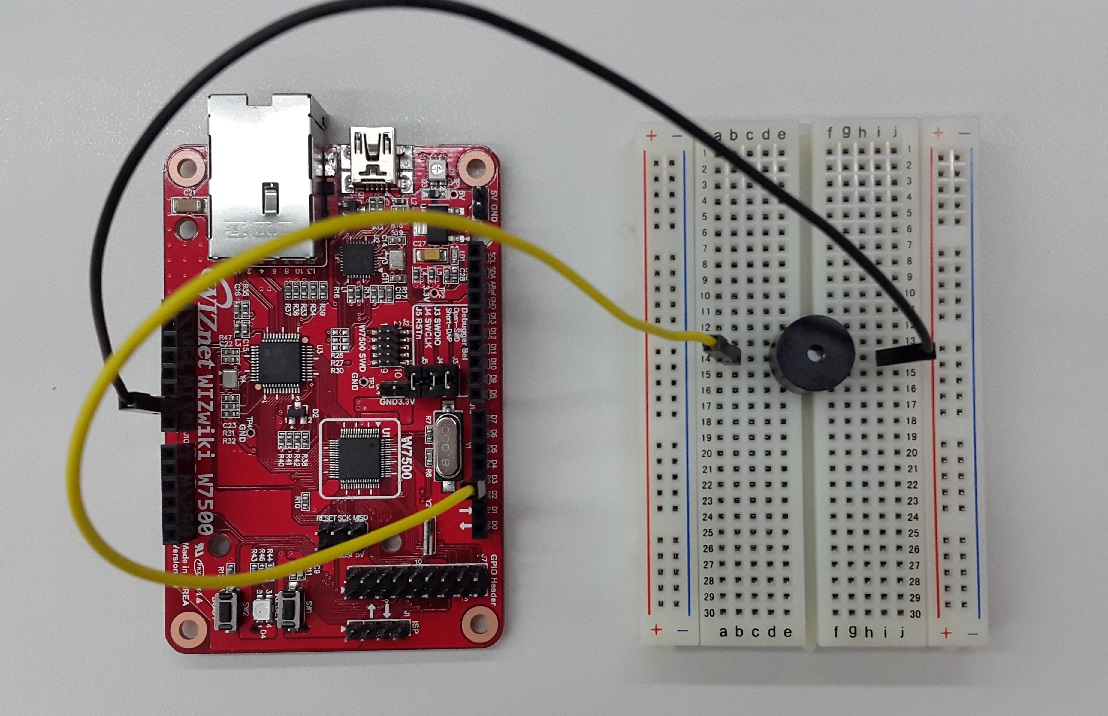
Software
Example Code
Below are the example codes. Delete the default code and copy/paste the codes below and compile.
#include "mbed.h"
#define VOLUME 0.02
#define BPM 100.0
PwmOut pwm_pin(D3);
// Plays a sound with the defined frequency, duration, and volume
void playNote(float frequency, float duration, float volume) {
pwm_pin.period(1.0/frequency);
pwm_pin = volume/2.0;
wait(duration);
pwm_pin = 0.0;
}
int main(/)
{
float beat_duration;
// Calculate duration of a quarter note from bpm
beat_duration = 60.0 / BPM;
// Loop forever
while(1) {
playNote(261.626, (0.75 * beat_duration), VOLUME);
playNote(329.628, (0.75 * beat_duration), VOLUME);
playNote(391.995, (0.75 * beat_duration), VOLUME);
playNote(261.626, (0.75 * beat_duration), VOLUME);
playNote(329.628, (0.75 * beat_duration), VOLUME);
playNote(391.995, (0.75 * beat_duration), VOLUME);
playNote(440.000, (0.75 * beat_duration), VOLUME);
playNote(440.000, (0.75 * beat_duration), VOLUME);
playNote(440.000, (0.75 * beat_duration), VOLUME);
playNote(391.995, ((2 * beat_duration) - 0.1), VOLUME);
wait(0.1);
playNote(349.228, (0.75 * beat_duration), VOLUME);
playNote(349.228, (0.75 * beat_duration), VOLUME);
playNote(349.228, (0.75 * beat_duration), VOLUME);
playNote(329.628, (0.75 * beat_duration), VOLUME);
playNote(329.628, (0.75 * beat_duration), VOLUME);
playNote(329.628, (0.75 * beat_duration), VOLUME);
playNote(293.665, (0.75 * beat_duration), VOLUME);
playNote(293.665, (0.75 * beat_duration), VOLUME);
playNote(293.665, (0.75 * beat_duration), VOLUME);
//playNote(261.626, ((2 * beat_duration) - 0.1), VOLUME);
playNote(261.626, ((3 * beat_duration) - 0.1), VOLUME);
wait(0.1);
}
}
How to run and test result
When you download the compiled binary to the WIZwiki board and push the reset button, then the PWM digital signal drives a buzzer and plays a simple music.
Learning Resources
- PWM
🌎https://en.wikipedia.org/wiki/Pulse-width_modulation
- Piano key frequencies
🌎https://en.wikipedia.org/wiki/Piano_key_frequencies