Getting Started
This document serves as a guide for users to reference before using Surf 5.
Surf 5 User Guide
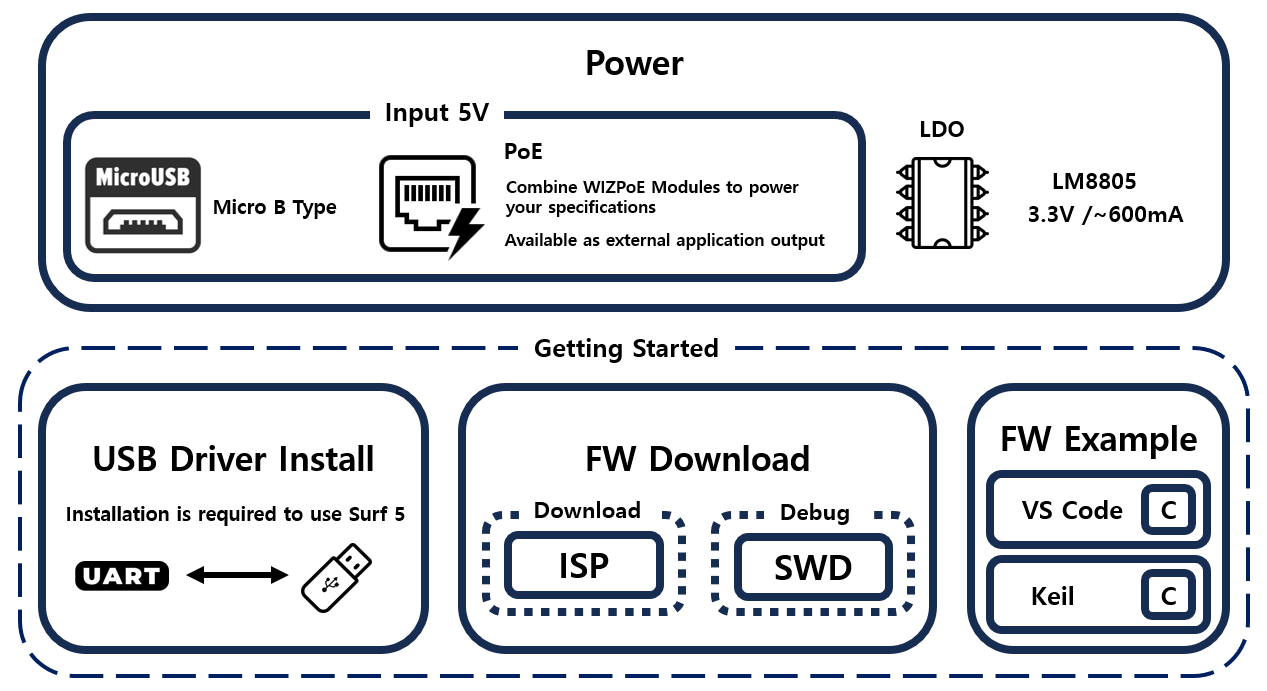
If you want to use Surf 5 effectively, follow the steps below to complete the setup process:
Step 1 : Install UART to USB Driver
Click on the link above to install the 'UART to USB Driver' for connecting your PC to Surf 5.
Step 2 : How to use ISP tool
Click on the link above to install the 'ISP Tool' for downloading the firmware file to the Flash memory.
Step 3 : Development Environment (VS Code & KEIL)
You can choose and install the development environment of your preference between the two options, VS Code and KEIL, provided below.
- VS Code
If you want to develop in the VS Code environment, click the link below.
- KEIL
If you want to develop in the KEIL environment, click the link below.
Step 4 : How to make Surf 5 Projects in VS Code & Keil 5
How to make Surf 5 Projects in VS Code & Keil 5
Refer to the link above and follow the project creation instructions that are suitable for the development environment you have installed.