How to Install and Activate LPCXpresso IDE
Download the LPCXpresso IDE
- Access the 🌎 http://www.lpcware.com/lpcxpresso/download Web site and LPCXpress Download
- Caution: You will assign OS Environment a install file
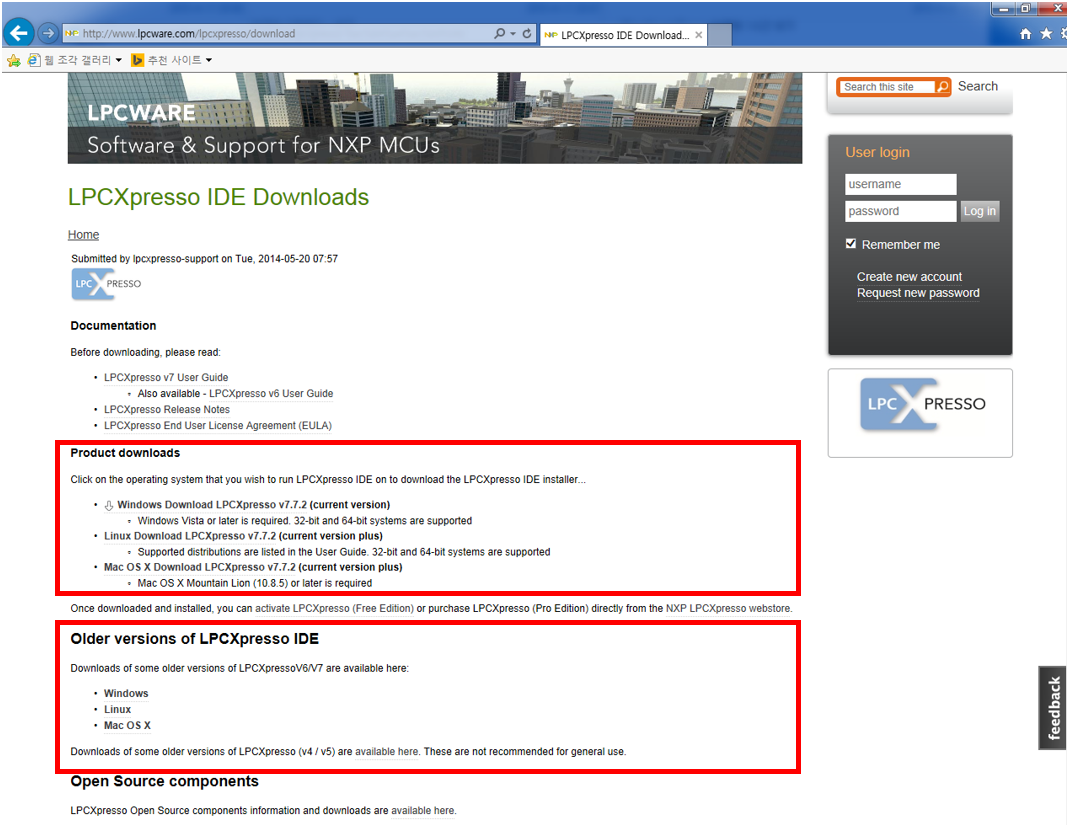
Create an Acount at LPCXpresso website
- Access the 🌎 http://www.lpcware.com/lpcxpresso Web site and create new account
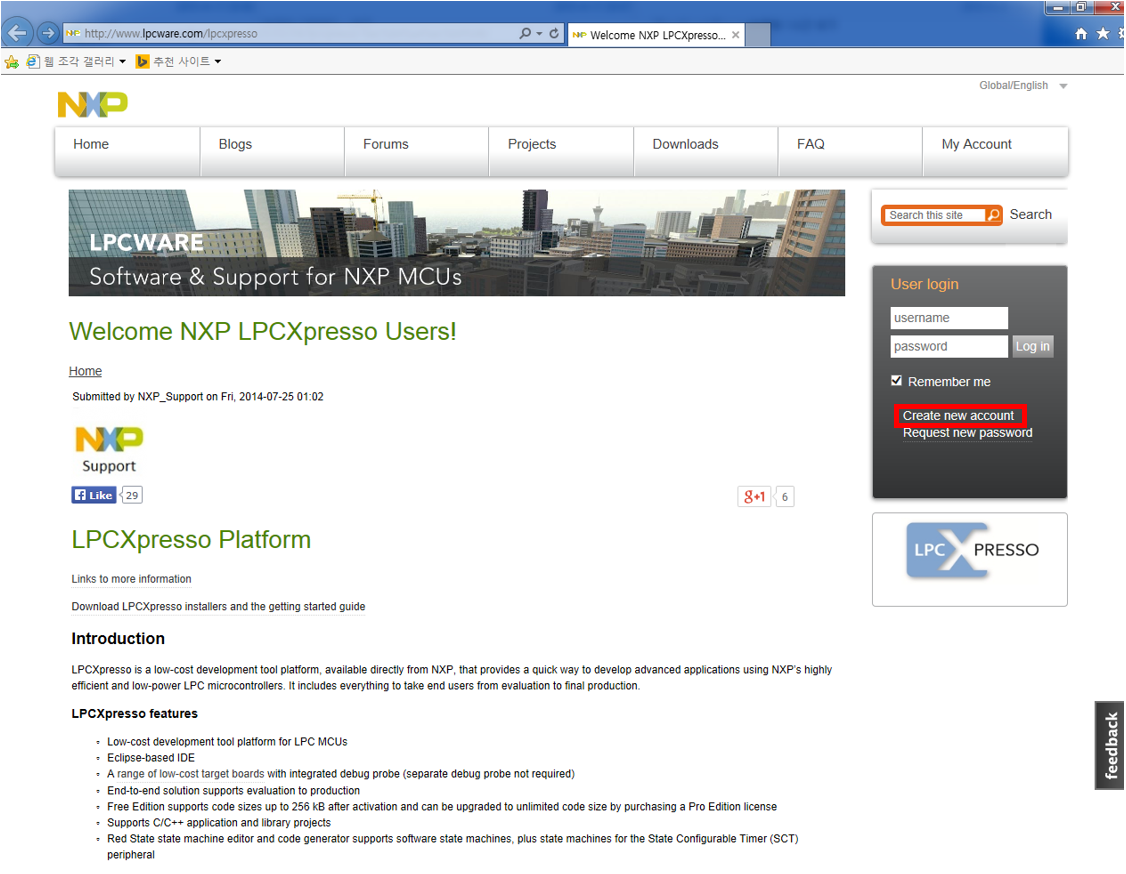
Free Lisence Activation
- Click the [Help >> Activate >> Create serial number and register(Free Edition)]
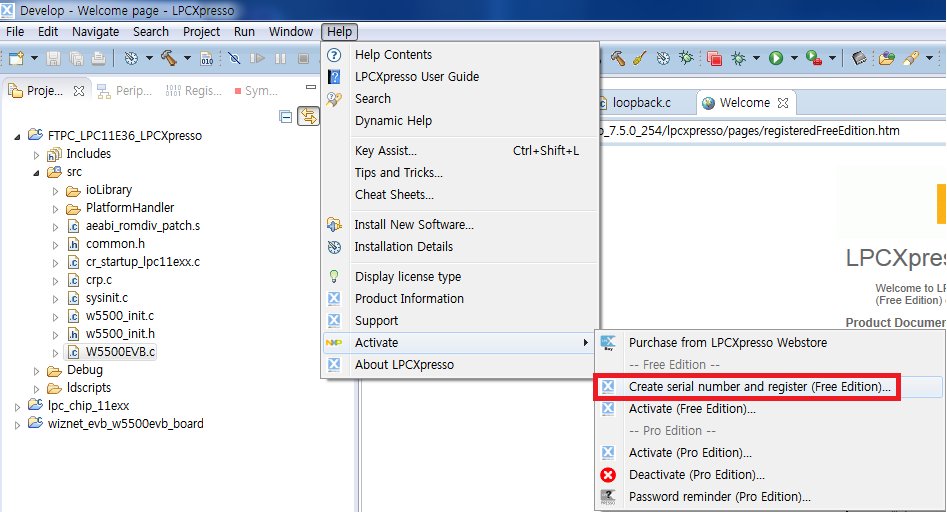
- Just Serial number check
- Copy Serial Number to clipboard check
- Click "OK"
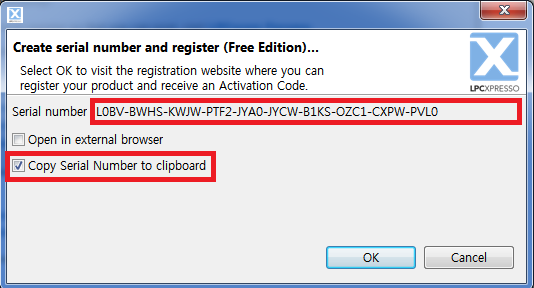
- Web Site Login
- Register LPCXpresso Click
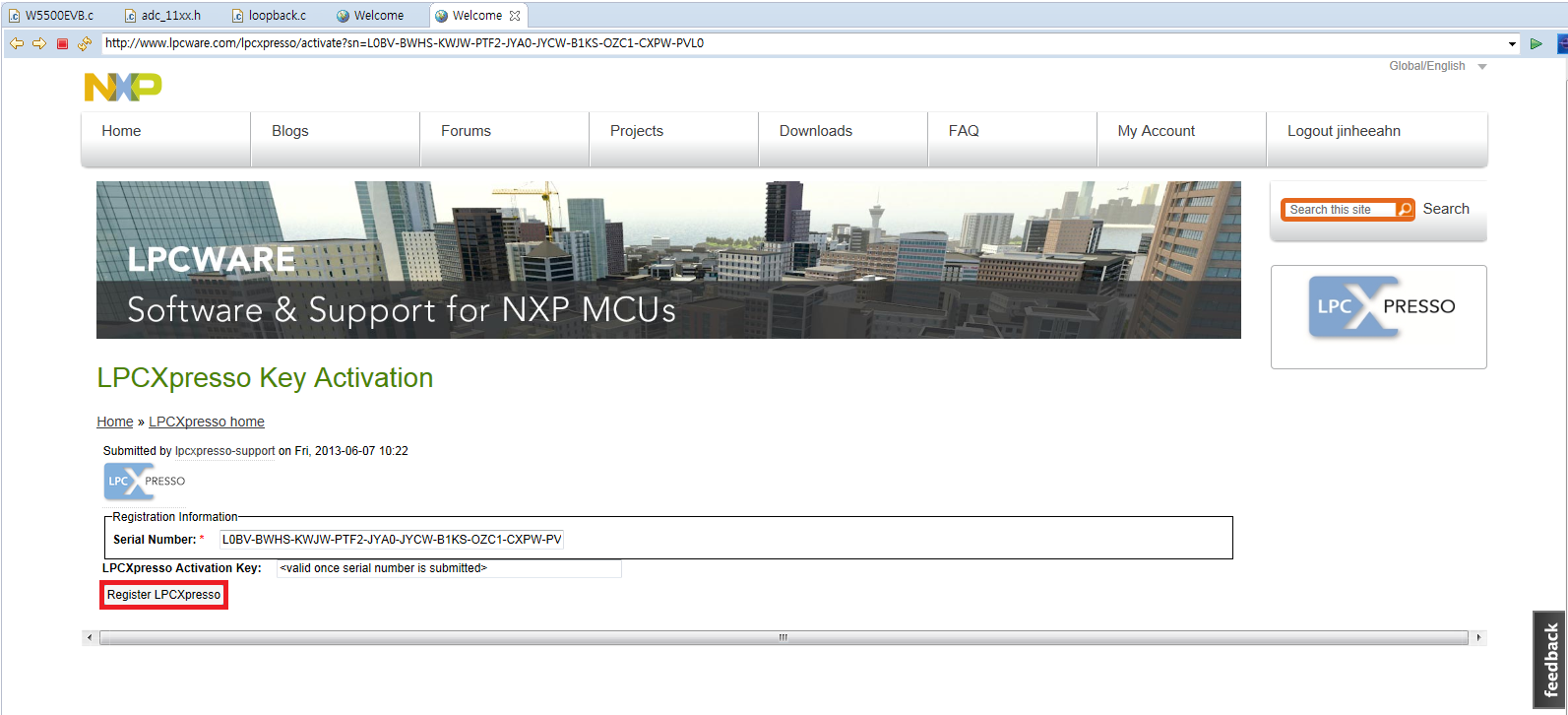
- Copy LPCXpresso Activation Key (Copy & Paste)
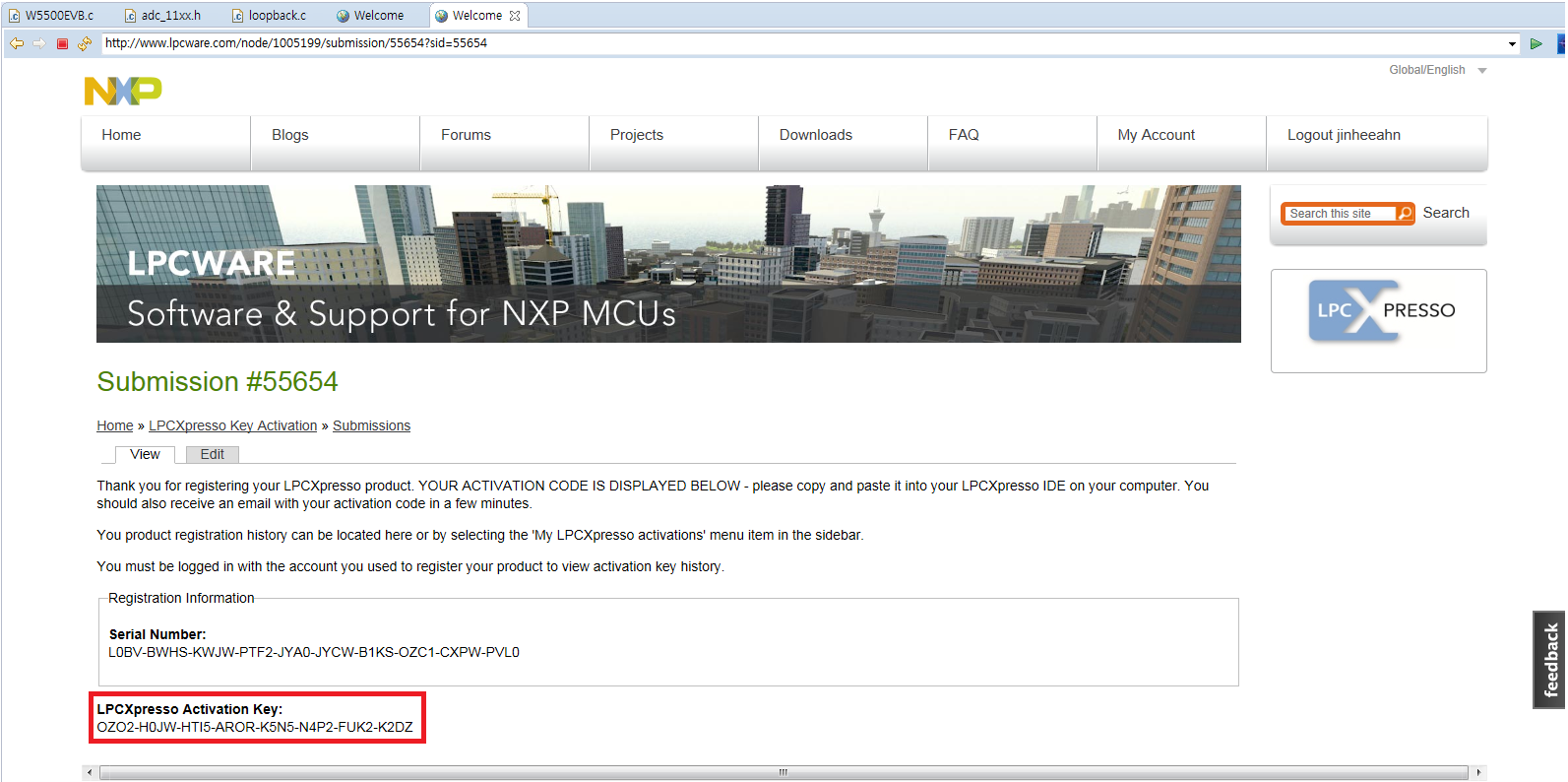
- Help >> Activate >> Activate (Free Edition..) Click
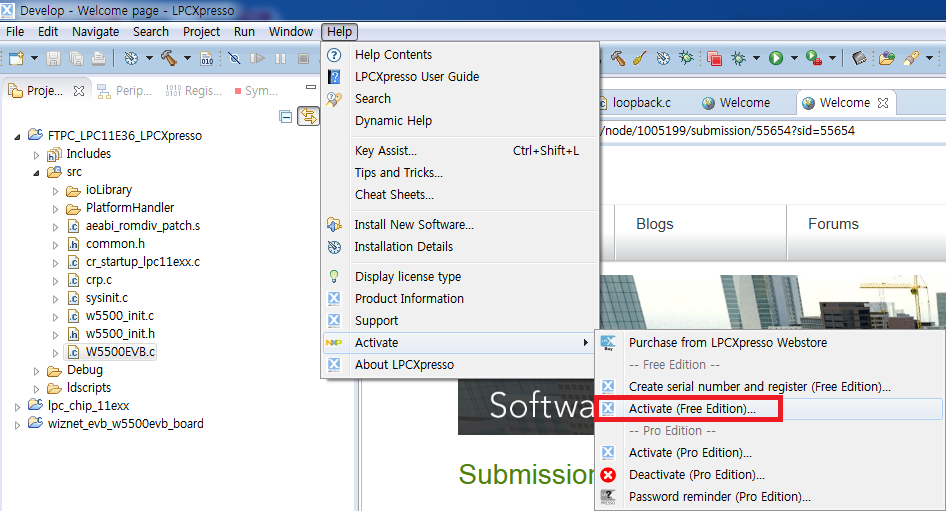
- Insert the Activation code (Paste)
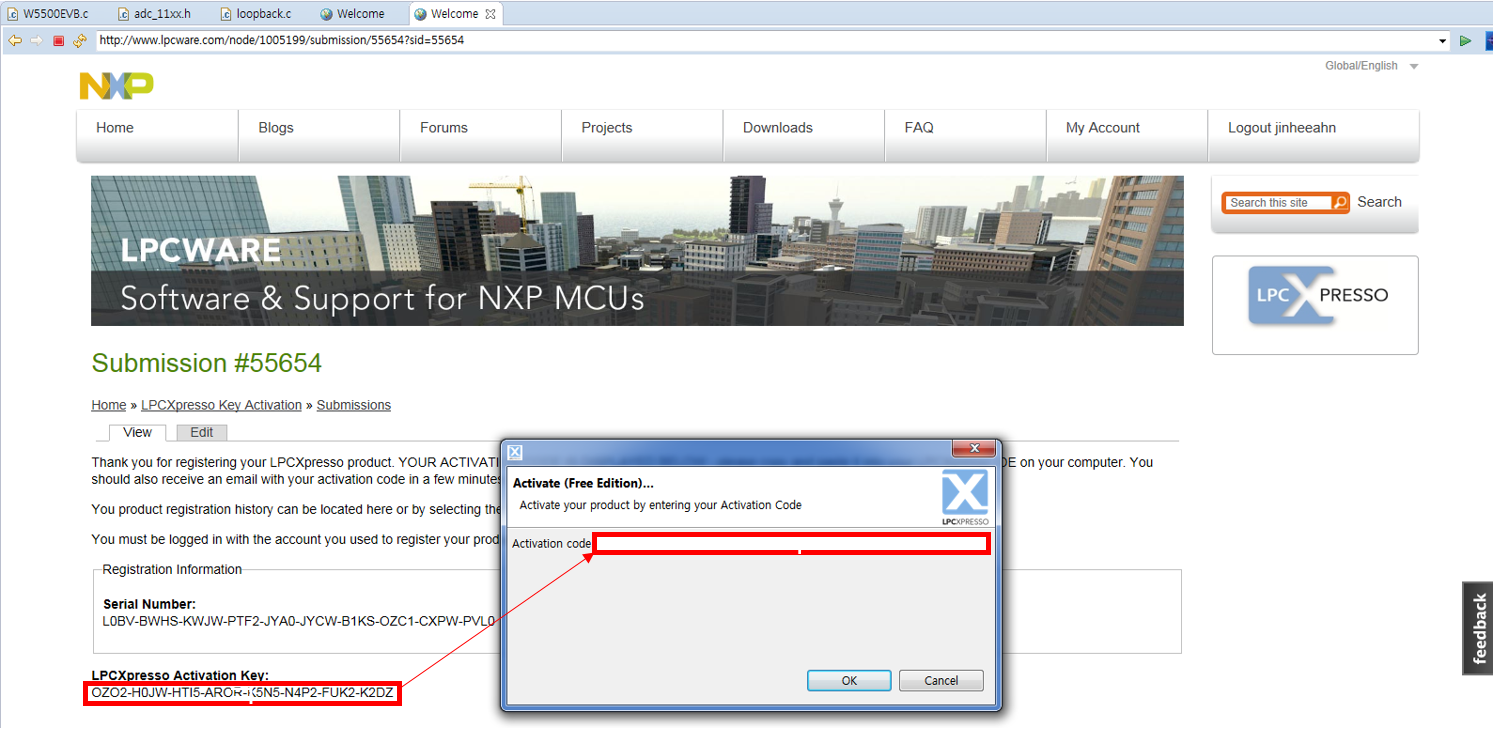
- Restart LPCXpresso Tool
- Check the Lisence
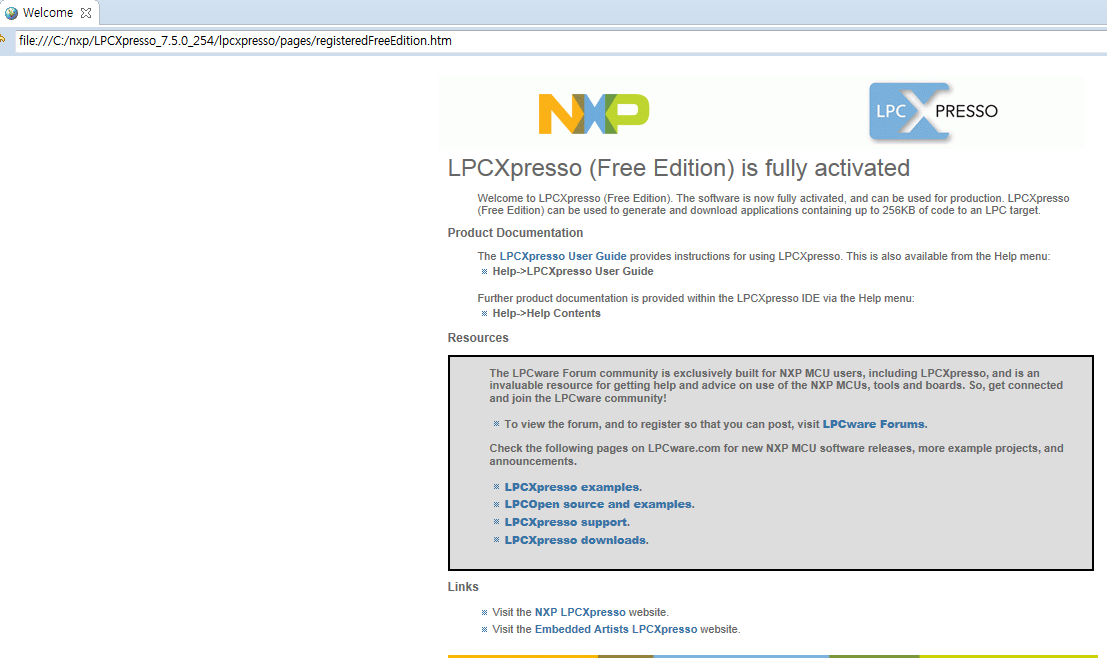
- Next Steps: Install Flash Magic Tool