WizFi360-EVB-Pico
We’ve Moved On!
This product has been discontinued as part of our ongoing commitment to innovation.
You can still access resources below.
Overview
WizFi360-EVB-Pico is based on Raspberry Pi RP2040 and adds Wi-Fi connectivity using WizFi360. It is pin compatible with Raspberry Pi Pico board and can be used for IoT Solution development.
- Raspberry Pi Pico Clone
- Wi-Fi (WizFi360)
- AWS IoT Core Qualified
- Microsoft Azure Device Certified

Features
- RP2040 microcontroller with 2MByte Flash
- Dual-core cortex M0+ at up to 133MHz
- 264kByte multi-bank high performance SRAM
- External Quad-SPI Flash with eXecute In Place (XIP)
- Includes WizFi360-PA
- WiFi 2.4G, 802.11 b/g/n
- Support Station / SoftAP / SoftAP+Station operation modes
- Support “Data pass-through” and “AT command data transfer” mode
- Support serial AT command configuration
- Support TCP Server / TCP Client / UDP operating mode
- Support configuration of operating channel 0 ~ 13
- Support auto 20MHz / 40MHz bandwidth
- Support WPA_PSK / WPA2_PSK encryption
- Support built-in unique MAC address and user configurable
- Industrial grade (operating temperature range: -40 ° C ~ 85 ° C)
- CE, FCC certification
- Includes 16M-bit Flash Memory
- Micro-USB B port for power and data (and for reprogramming the Flash)
- 40 pin 21x51 'DIP' style 1mm thick PCB with 0.1" through-hole pins also with edge castellations
- 3-pin ARM Serial Wire Debug (SWD) port
- Built-in LDO
Hardware Specification
Pin-out
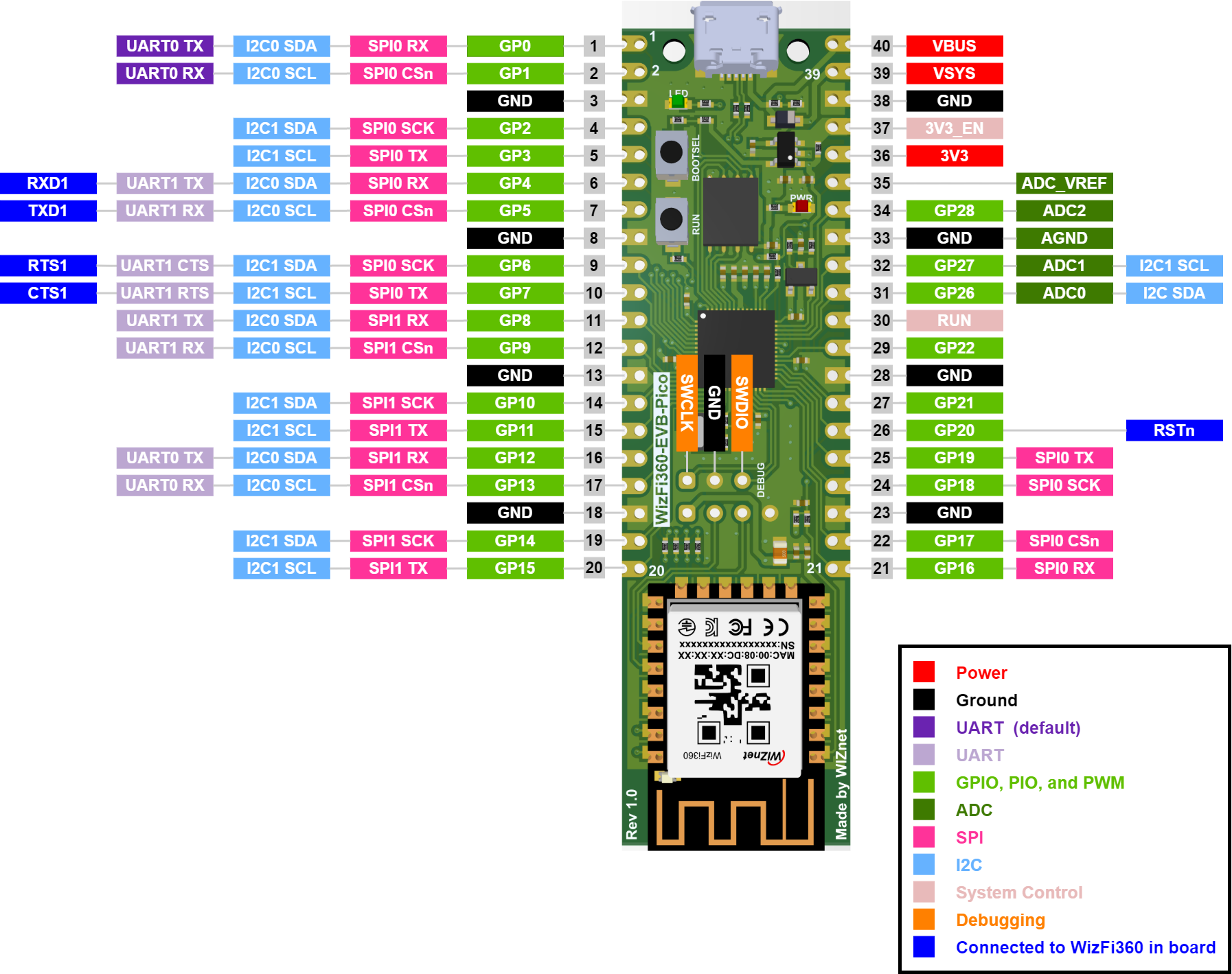
WizFi-EVB-Pico pinout is directly connected to the GPIO of RP2040 as shown in the picture above. It has the same pinout as the Raspberry Pi Pico board. However, GPIO4, GPIO5, GPIO6, GPIO7, GPIO20 are connected to WizFi360 inside the board. These pins enable UART communication with WizFi360 to use Wi-Fi function. If you are using the Wi-Fi function, these pins cannot be used for any other purpose.
The RP2040 GPIO used inside WizFi360-EVB-Pico is as follows.
| I/O | Pin Name | Description |
|---|---|---|
| O | GPIO4 | Connected to RXD1 on WizFi360 |
| I | GPIO5 | Connected to TXD1 on WizFi360 |
| O | GPIO6 | Connected to RTS1 on WizFi360 |
| I | GPIO7 | Connected to CTS1 on WizFi360 |
| O | GPIO20 | Connected to RST on WizFi360 |
| I | GPIO24 | VBUS sense - high if VBUS is present, else low |
| O | GPIO25 | Connected to user LED |
| I | GPIO29 | Used in ADC mode (ADC3) to measure VSYS/3 |
Apart from GPIO and ground pins, there are 7 other pins on the main 40-pin interface:
| Pin No. | Pin Name | Description |
|---|---|---|
| PIN40 | VBUS | Micro-USB input voltage, connected to micro-USB port pin 1. Nominally 5V. |
| PIN39 | VSYS | Main system input voltage, which can vary in the allowed range 4.3V to 5.5V, and is used by the on-board LDO to generate the 3.3V . |
| PIN37 | 3V3_EN | Connects to the on-board LDO enable pin. To disable the 3.3V (which also de-powers the RP2040 and WizFi360), short this pin low. |
| PIN36 | 3V3 | Main 3.3V supply to RP2040 and WizFi360, generated by the on-board LDO. |
| PIN35 | ADC_VREF | ADC power supply (and reference) voltage, and is generated on WizFi360-EVB-Pico by filtering the 3.3V supply. |
| PIN33 | AGND | Ground reference for GPIO26-29. |
| PIN30 | RUN | RP2040 enable pin, To reset RP2040, short this pin low. |
Operation Condition
| Item | Description |
|---|---|
| Operation Temperature MAX | 85C (including self-heating) |
| Operation Temperature MIN | -20C |
| VBUS | DC 5V (+/- 10%) |
| VSYS Min | DC 4.3V |
| VSYS Max | DC 5.5V |
Electrical Specification
Technical Reference
RP2040 Datasheet
WizFi360 Datasheet
Schematic
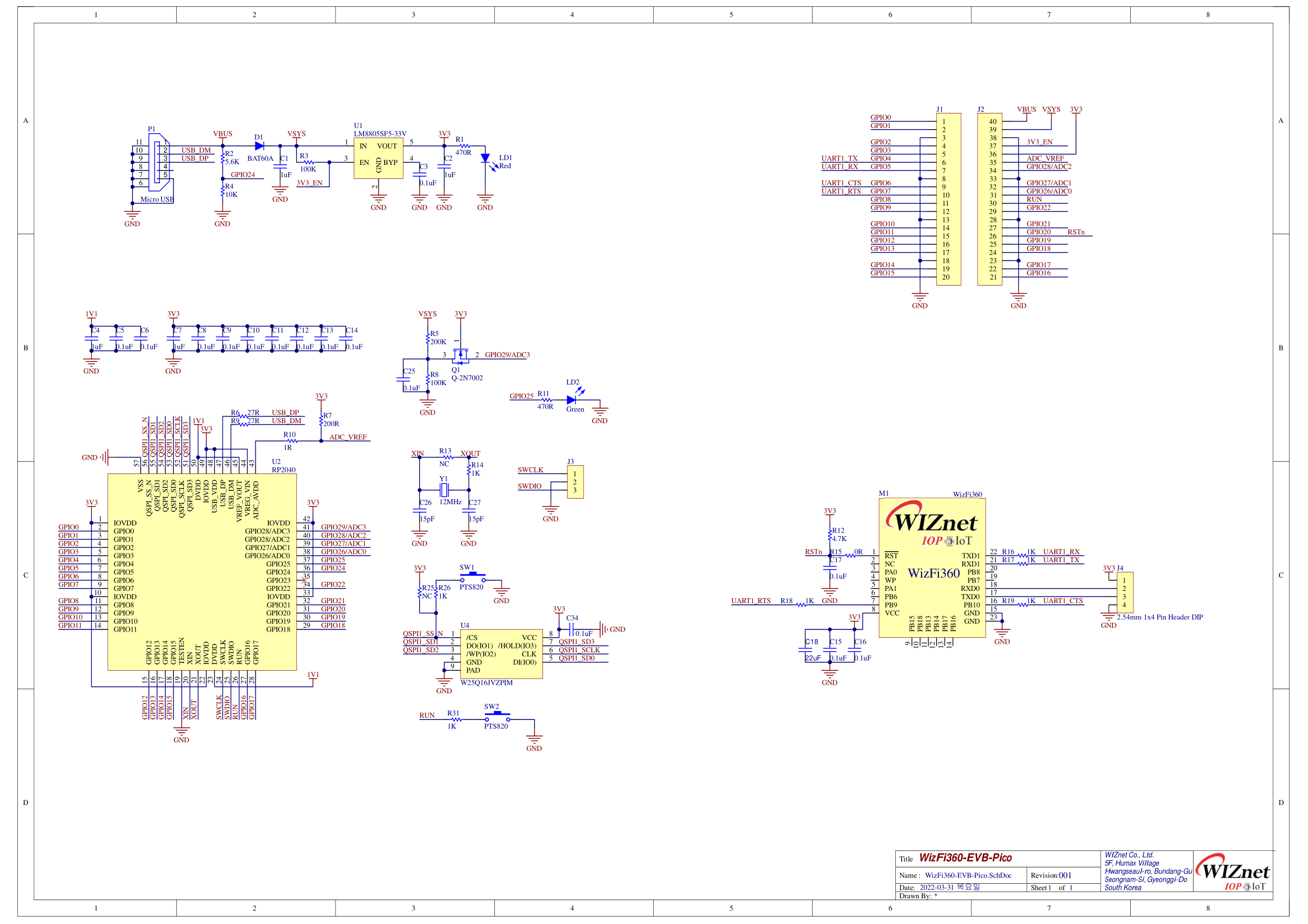
Schematic & Part list & Gerber File
3D File
Dimension (Unit : mm)
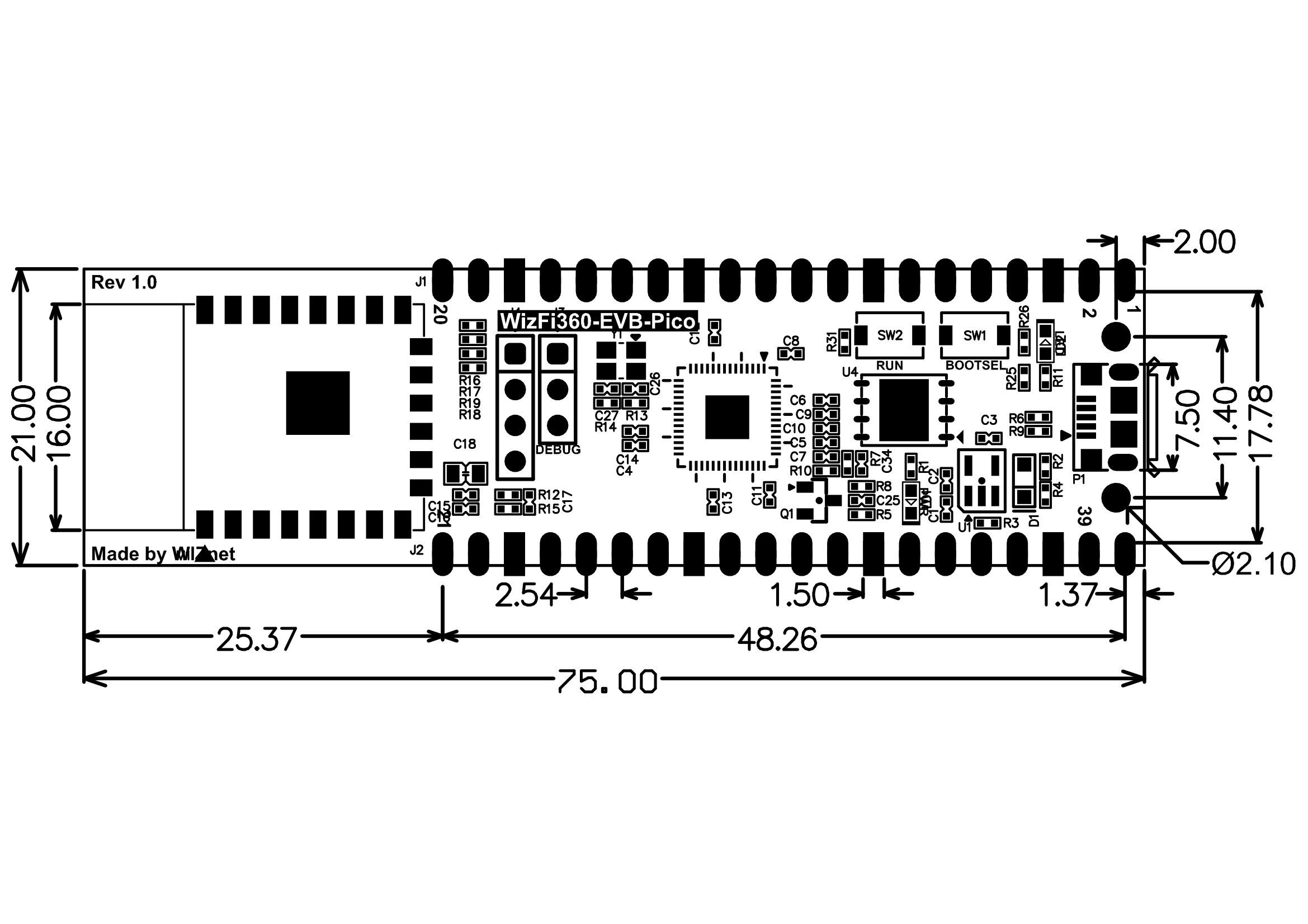
Firmware Example
Please refer to below links to find firmware example.
AWS Qualification
WizFi360-EVB-Pico is RP2040-based device that got AWS IoT Core Qualification.
Microsoft Azure Certification
WizFi360-EVB-Pico is RP2040-based device certified to run with Microsoft Azure.
