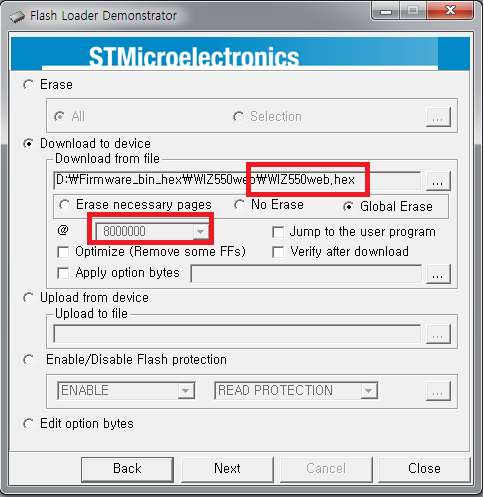Download
Download Firmware
Binary Images
WIZ550web Firmware Binary (Direct download)
H/W Rev 1.1/1.2 & bin 2.0.0
WIZ550web H/W Rev1.1/1.2 & F/W bin v2.0.0 (zip) (Apr. 2016)
Source code (with web pages)
**WIZ550web GitHub Repository
Rev1.1/1.2 (Link)** 🌎https://github.com/Wiznet/WIZ550web
WIZ550web Latest Firmware Source code (Direct download)
(Sep. 2016)
Download Configuration Tool
Program (Java based)
WIZnet Configuration Tool (Direct download)
WIZnet Configuration tool v1.02 (zip)Download EEPROM ERASE CODE
WIZ550web H/W Rev1.1/1.2 EEPROM Memory ERASE CODE
WIZ550web H/W Rev1.1/1.2 EEPROM ERASE FILE(HEX)How to program WIZ550web code flash memory
1. WIZ550web enter the ISP mode
Press the 'Boot' push button switch on baseboard (or BOOT pin) until turn on the board after reset or power supply
2. Run the 'Flash Loader Demonstrator' Program
Refer to 🌎Flash Loader Demonstrator
3. Flash program and Run the new application firmware
Please make sure a start address setting when you download a firmware into target.
- You must download a bootloader from 0x8000000 at least once.
- You must use 0x8007000 for an application firmware.
4. How to WIZ550web Firmware
- Check to below Picture
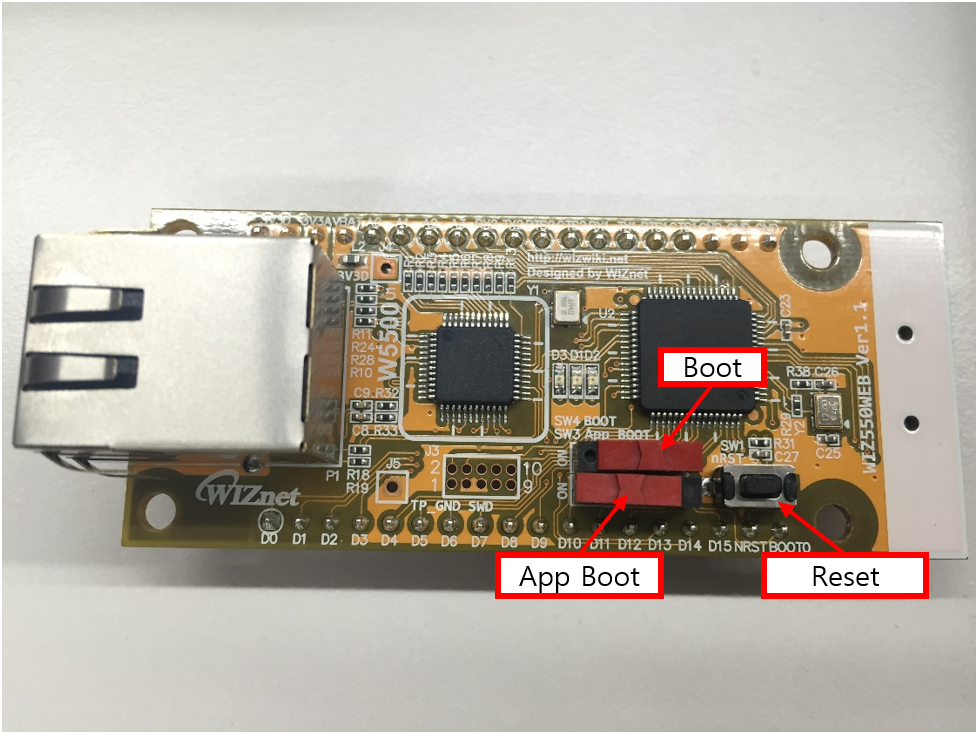
- Access Boot mode(ISP)
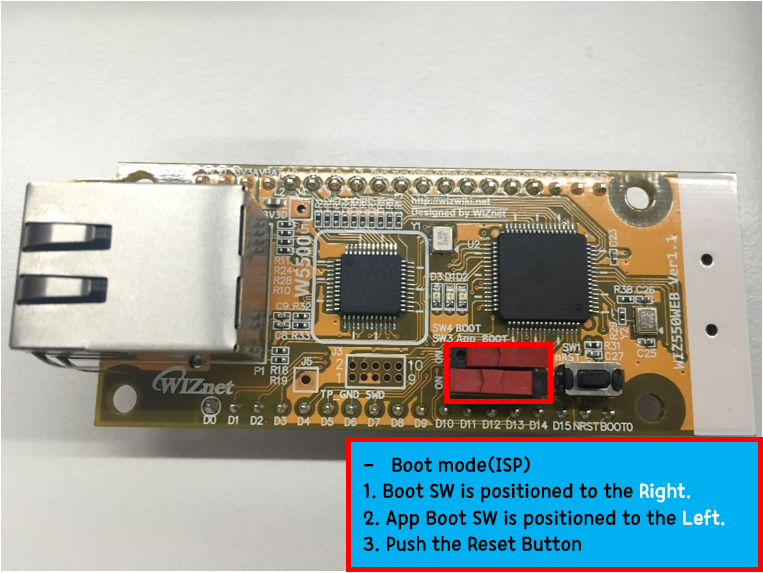
- Operation Normal mode
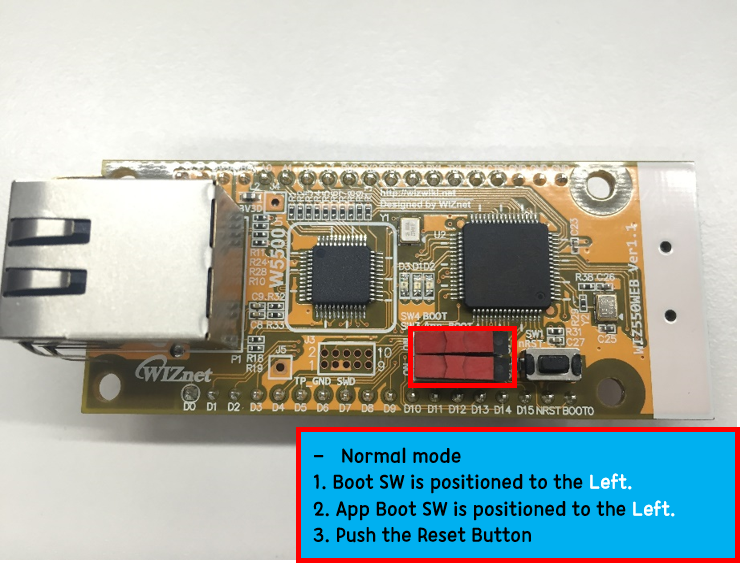
Flash Loader Demo Picture
- Main page

- Boot Upload
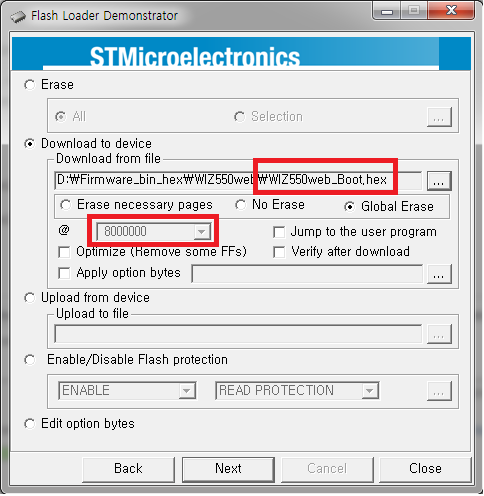
- App Upload
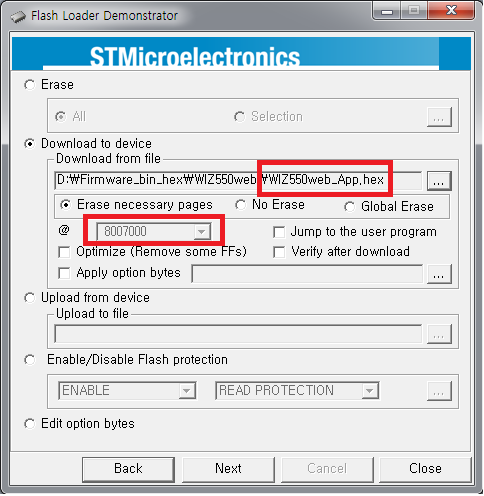
- All (boot + app) Upload