Modbus Connection Guide-[KO]
WIZ750SR Series Modbus Connection Overview
WIZ750SR는 Modbus TCP 서버/UDP와 Modbus RTU/ASCII 간의 프로토콜 변환을 지원합니다.
Required Hardware and Software
Hardware
- WIZ750SR Series Board
- Cables (Ethernet / Serial)
Software
- WIZnet S2E Configuration Tool
Note : Modbus 프로토콜은 Firmware 1.4.5 이상의 최신버전과, WIZnet-S2E-Tool-GUI 버전 1.5.8 이상의 최신 버전이 필요합니다.
- Download the Latest Version
- GitHub Repository
- Modbus Poll & Slave:
How to Connect to Modbus
Step 1: Run Config-tool
Run installed 'Config-tool'
Step 2: Setup Modbus Poll & Slave
Modbus Poll & Slave 프로그램을 설정
- Modbus Poll은 설정에 따라 Modbus TCP/IP 또는 Modbus UDP/IP로 연결됩니다.
- Modbus Slave는 **시리얼 포트(Serial Port)**를 통해 연결됩니다.
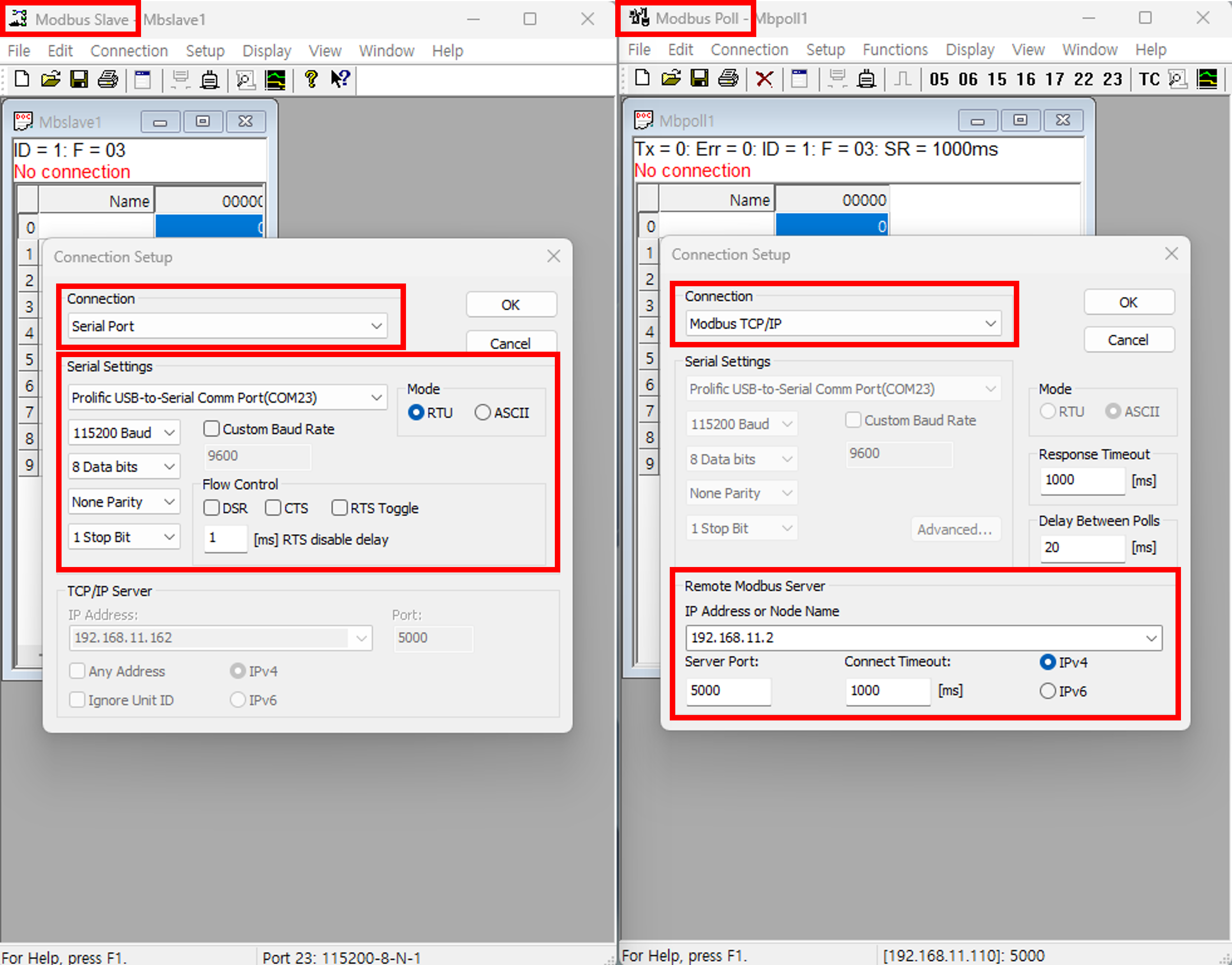 |
| Figure: Setup Modbus Poll & Slave Program |
Step 3: Setup WIZ750SR Series through WIZnet S2E Configuration Tool for Modbus Connection
- Operation mode 설정 영역에서 TCP Server 또는 UDP 모드를 선택합니다.
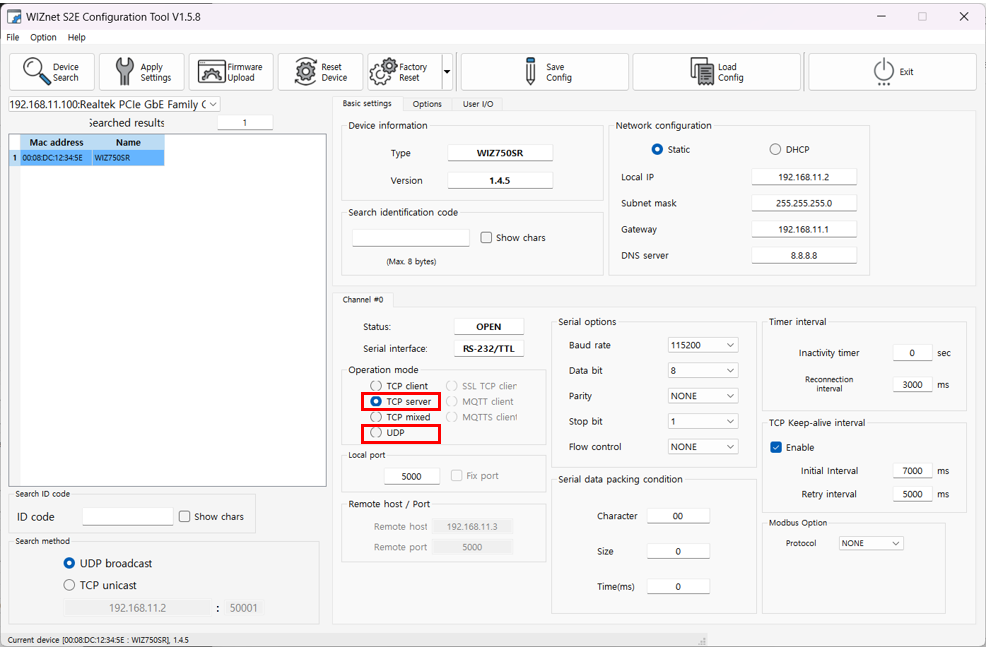 |
| Figure: Select TCP Server or UDP mode |
- Modbus 옵션 설정
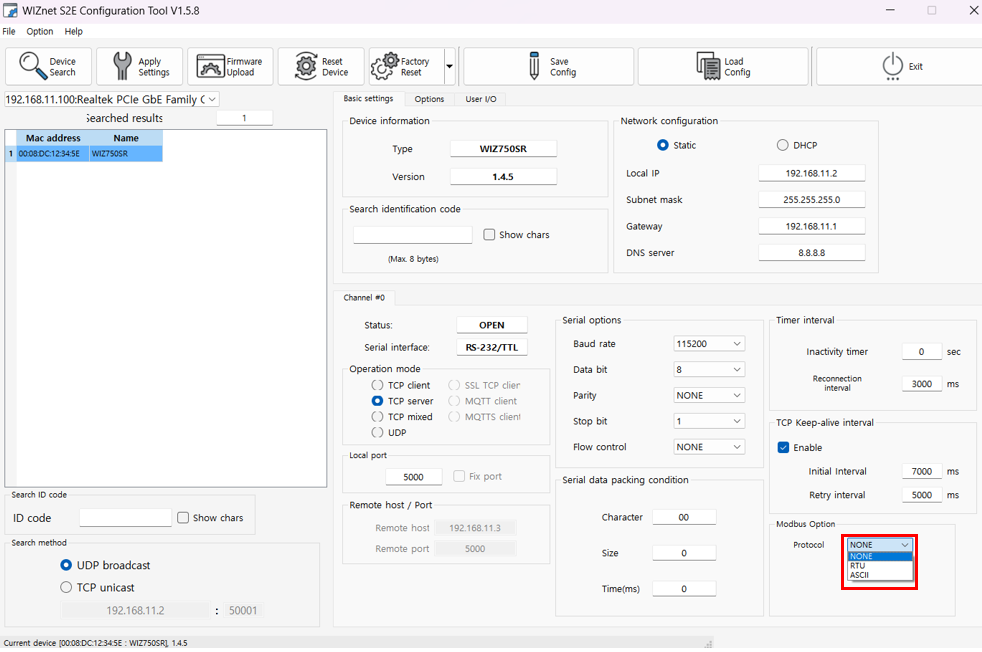 |
| Figure: Setup Setup Modbus Option |
- 설정을 저장하려면 Apply Settings 버튼을 클릭합니다.
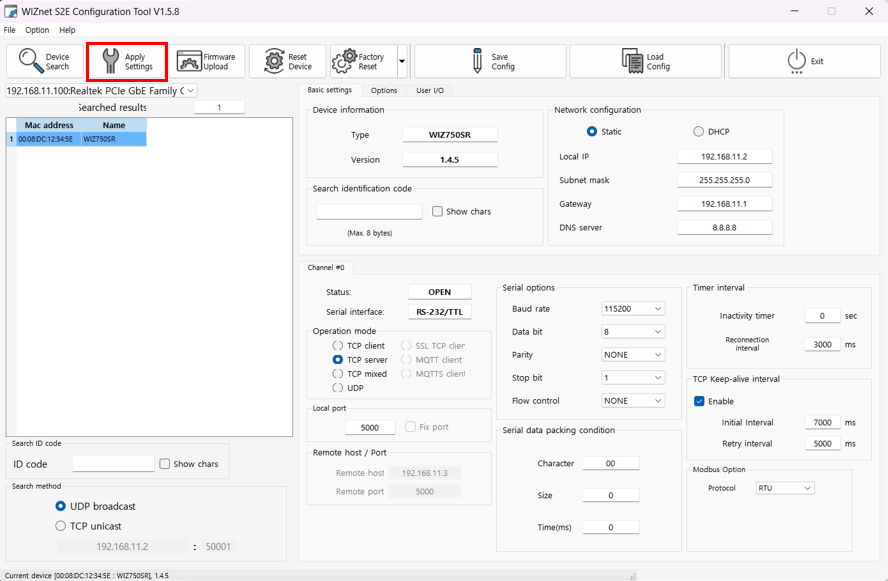 |
| Figure: Click Apply Settings button |
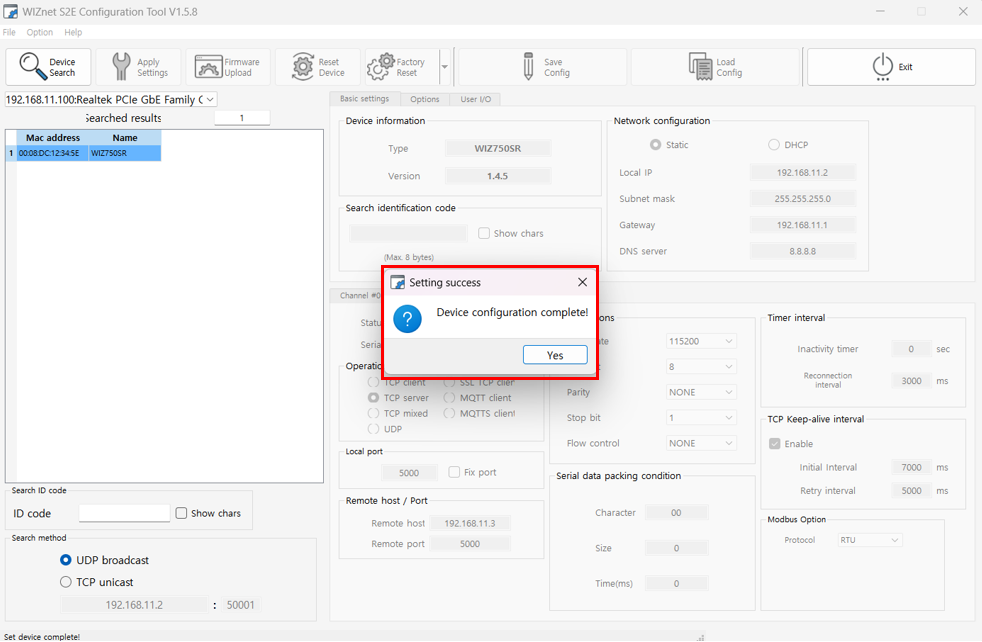 |
| Figure: Saved settings |
Step 4: Done
WIZ750SR이 성공적으로 Modbus에 연결되었습니다!
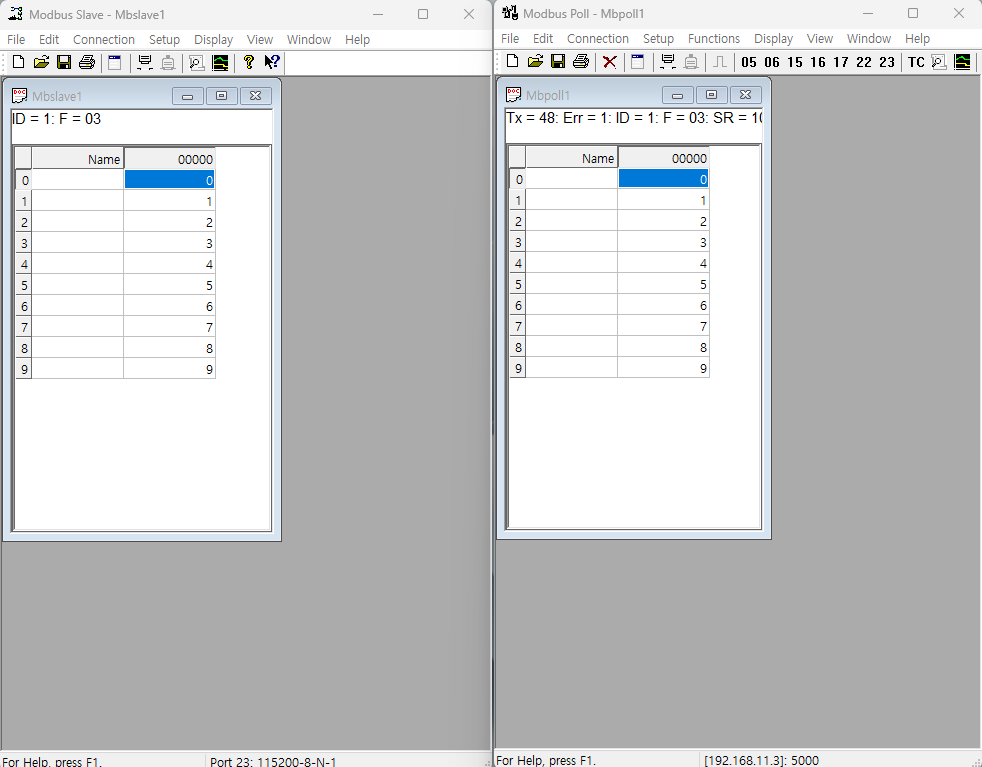 |
| Figure: connected to the Modbus |