Using WIZnet Ethernet Library for ioShield-A
Connecting to the Internet using the W5500 powered Ethernet Shield
Arduino Ethernet Library
from : http://arduino.cc/en/Reference/Ethernet
Arduino Ethernet Shield allows an Arduino board to connect to the internet. It can serve as either a server accepting incoming connections or a client making outgoing ones. The library supports up to four concurrent connection (incoming or outgoing or a combination).
For more details, please visit : Arduino Ethernet Library Page.
Before COMPILING THE SOFTWARE, Download and install Arduino 1.0.5 from the Arduino software page.
- Note: Certain functions may not work in earlier versions. Before using this library, please update the latest verison of Arduino Software.
- See the Getting Started with Arduino.
- See the foundations page from Arduino for in-depth description of core concepts of the Arduino hardware and software
- See the hacking page from Arduino for information on extending and modifying the Arduino hardware and software
- See the Links page from Arduino, Playground page from Arduino for other documentation.
Update Ethernet Library
To use ioShiled-A(WIZ550io), you need to update new WIZnet Ethernet Library. Because ioShield-A use W5500 new chipset instead of W5100 which is used original Ethernet Shield.
The first step is to download the latest version of the Wiznet Ethernet Library from GitHub.
How to update the Ethernet library.
- Open the archive and extract the file "WIZ_Ether_Library.zip" to a convenient spot (I use the Desktop).
- Put(Overwrite) the "Ethernet" folder in this library to the
libraries folder in the Arduino Installation Folder (for example,
normaly you can find Arduino libraries folder as "C:\Program
Files\Arduino\libraries\".), <del> or select "Sketch -> Import
Library... -> Add Library..." in Aruino IDE, and select the folder
loacation. and then, you can see the new directory in your "My
Document/Arduino/libraries/".</del>
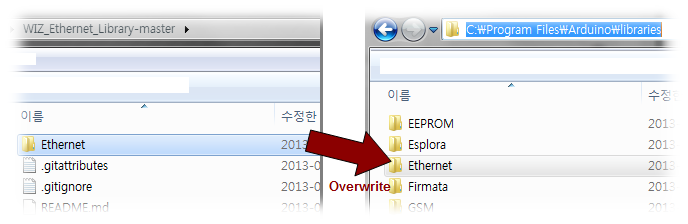
Change code depending WIZnet chip, W5100, W5200 or W5500
- Select the define variable in "Ethernet/utility/W5100.h". When you use WIZ550io, ioShield-Series, you uncomment "#define W5500_ETHERNET_SHIELD".
/*
* Copyright (c) 2013 by WIZnet <support@wiznet.co.kr>
* This file is free software; you can redistribute it and/or modify
* it under the terms of either the GNU General Public License version 2
* or the GNU Lesser General Public License version 2.1, both as
* published by the Free Software Foundation.
*/
#ifndef W5100_H_INCLUDED
#define W5100_H_INCLUDED
#include <avr/pgmspace.h>
#include <SPI.h>
typedef uint8_t SOCKET;
//#define W5100_ETHERNET_SHIELD // original ethernet shield from Arduino
//#define W5200_ETHERNET_SHIELD // Ethernet Shield version 2 from Seeed.
#define W5500_ETHERNET_SHIELD // ioShield Series
Examples
Now you are ready to go to "File -> Example -> Ethernet", and select
examples what you want. There are many simple examples in Ethernet
Library Folder as like
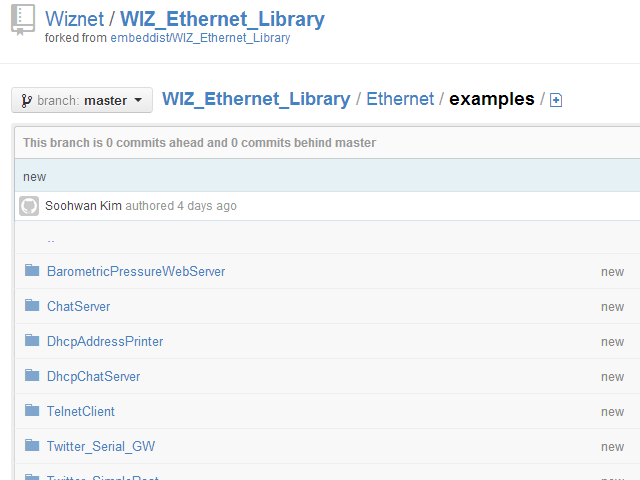
- Test Twitter: A Twitter Simple Posting or refer http://playground.arduino.cc/Code/TwitterLibrary
- Test HTTP Client(WebClient): A Simple HTTP Client test
Basically, you can refer the usage for each examples in Arduino site.
- http://arduino.cc/en/Tutorial/ChatServer: set up a simple chat server.
- [http://arduino.cc/en/Tutorial/WebClient(http://arduino.cc/en/Tutorial/WebClient): make a HTTP request.
- http://arduino.cc/en/Tutorial/WebClientRepeating: Make repeated HTTP requests.
- http://arduino.cc/en/Tutorial/WebServer: host a simple HTML page that displays analog sensor values.
- XivelyClient: connect to
pachube.comxively.com, a free datalogging site. not a big change except service name. - XivelyClientString:
send strings to
pachube.comxively.com. not a big change except service name. - http://arduino.cc/en/Tutorial/BarometricPressureWebServer: outputs the values from a barometric pressure sensor as a web page.
- http://arduino.cc/en/Tutorial/UDPSendReceiveString: Send and receive text strings via UDP.
- http://arduino.cc/en/Tutorial/UdpNtpClient: Query a Network Time Protocol (NTP) server using UDP.
- http://arduino.cc/en/Tutorial/DnsWebClient: DNS and DHCP-based Web client.
- http://arduino.cc/en/Tutorial/DhcpChatServer: A simple DHCP Chat Server
- http://arduino.cc/en/Tutorial/DhcpAddressPrinter: Get an IP address via DHCP and print it out
- http://arduino.cc/en/Tutorial/TelnetClient: A simple Telnet client